Can’t open drawings using eDrawings 2013

Hello brainy,
I am getting this error message ‘EA download manager tried to launch an external application but the path was invalid. Please try again, or reinstall EADM’ I tried again but no luck. And also I tried to reinstall the EADM even that method not worked. I am not getting any help from EADM. Please help me to solve this error. Your help is appreciated great. Thanks.
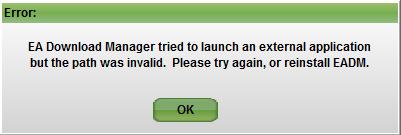
EA Download Manager tried to launch an external application but the path was invalid. Please try again, or reinstall EADM.












