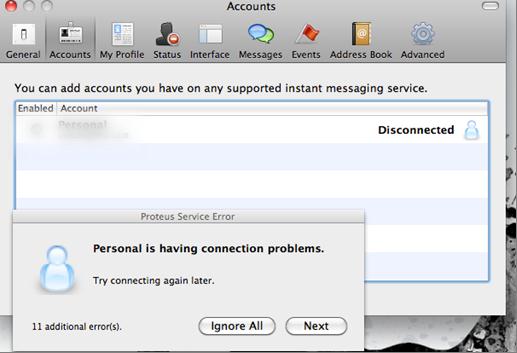I cannot use my MSN Instant Messaging Account with Proteus.
I have been using this service called Proteus IM Application for my MacBook, but now I am having a problem with it. I could not connect my MSN account. It is saying that it’s having connection problems and tells me to try to connect later.
The message is from Proteus Service Error. Does this mean that this Mac IM application is faulty?
What option could I take in fixing this?
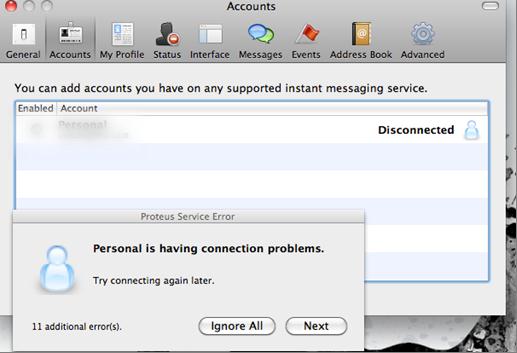
Proteus Service Error
Personal is having connection problems
Try connecting again later.
Can’t use MSN IM with Proteus IM

Hello Derrick
First check if your internet connection is okay. If it's okay, then completely uninstall your present Proteus version and install the latest version of it.
Informational Site 1
You can use the appDelete app to uninstall Proteus completely:
http://www.reggieashworth.com/appdelete
No Install the downloaded Proteus 4.2 on your PC and try again logging in to your MSN messenger account.
You could also use other various software to use MSN messenger:
Adium: Using Adium, you can do multi-protocol instant messaging like, MSN, AIM, JABBER, YAHOO and others.
https://adium.im/?download=10.6
Also you could use these applications to use MSN on your Mac PC:
Mercury Messenger and aMSN
Good Luck
Can’t use MSN IM with Proteus IM

Hello Derrick,
In your proteus system this application found the run processing for exploring. The new system that is Mac Book would not connect its main account configuration of the installed application. You have to use the upgrade version of the Mac Book supported application.
Or from the website of MSN you can log in directly. This is very easy and helpful for you. Either it does not work you have to re install the file. Do not think about your messaging account. It is alive from register. And the internet connection would not create problem. It is from Mac Book messaging soft server problem. So set the installed file of chat.