Can use Laptop display for desktop



Does anybody wonder how irritating it is to explain something to someone how to manage their desktop over the phone? Does anybody ever wanted to use their laptop's screen as the main screen with their desktop PC? The solution for this is Vino.
Vino is a utility for a remote management that is already built into the GNOME Desktop Environment. It lets you share your desktop with a remote PC. You can use this for a fast and effective in-house support and for a remote connection through the internet. You will need a broadband connection such as adsl or cable connection, however with limitations on speed. A classic modem lines can be used too. You can also use this on a classroom wherein trainers and teachers can give their overviews to the student's PC on their desk.
Launch your package manager and install Vino and VNCViewer. Vino is included on the GNOME core packages. But the VNCViewer is not. You can use XVNC4Viewer on Debian, TightVNC, RealVNC or the old XVNCViewer Version 3. But you should go with Version 4 as it shows better functions and features.
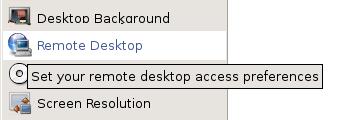


This is not proper solutions what I want.
I want to how can use my Laptop screen for my desktop, as if my desktop configuration runs well.
If I use my Laptop then laptop configuration firstly run then I access my desktop.
But I want to without run my laptop use desktop.
The perfect solution is that Laptop should have to VGA input pot where as I connect desktop VGA cable to Laptop VGA input cable.
Thanks and Regards


I’m not sure if what you are asking is possible. The post above by Prenith is wrong and is far from what you are pointing out. Remote desktop connection is totally different from what you are asking. You want to barely use the laptop’s LCD screen as your desktop’s own monitor without turning ON the laptop itself. I think it’s not possible.
The laptop’s LCD is getting its power supply from the laptop itself. You can not use the LCD screen if it doesn’t have any power source to display what is transmitted by the video card or the graphics card adaptor. In a desktop monitor, it has 2 cables. 1 is for the AC power source and 2, the cable that connects to the graphics card.
If you’ll be removing the power cable of the monitor, you won’t see anything on the screen even if the video cable is connected to the video card. That’s because the video cable doesn’t supply anything besides the graphic signals coming from the video card, it doesn’t give any AC supply. That also goes to the LCD screen. There’s no way to use the laptop’s LCD screen without turning ON the laptop first.
If you are planning to open your laptop’s case to get the cable disconnected and connect it to the desktop, well, that’s a totally different setup. The laptop’s LCD screen is wired to the board. I mean, it doesn’t use the regular video cable like in regular monitors. Here’s what a laptop’s LCD screen video cable looks like.
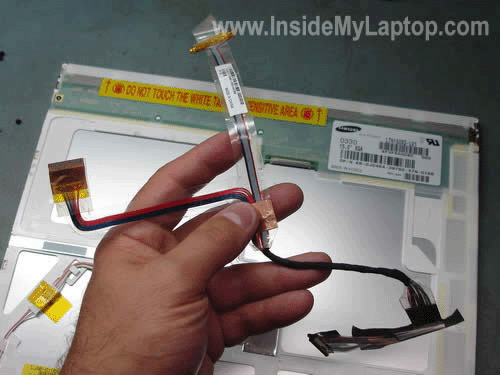

Even if you managed to connect the laptop’s LCD screen to another power source without getting it from the laptop itself, the problem would be how you would be able to connect the video cable to the desktop’s video card port. And one thing is for sure if you’ll be doing these procedures, you’ll be totally trashing out your laptop.
A laptop has an extra video port on the side. This is used to connect the laptop on to a desktop monitor where the images displayed on the laptop’s screen are also displayed on the desktop monitor. You can use this for demonstration purposes if you’ll going to be needing a much bigger display.
There are no laptops out there that have VGA input port. But instead, laptops have VGA output port like the one I described above. Even if there's a laptop that has an available VGA input port, you still need to turn ON or power up the laptop to be able to use its LCD screen. If the LCD doesn’t have power, it’s still useless.


Hi,
Desktop computer substitutions are generally greater and heavier than normal notebooks. There're bigger but not seeing that portable seeing that some other notebooks, and their own operations occasion upon electric batteries is normally shorter; there're designed to be used seeing that compact and easily transportable alternatives into a computer helper.
Many notebooks in this school make use of a limited range of desktop factors to supply greater effectiveness for that same price tag in the price of battery pack existence; a few of people types don't have any battery pack. A lot peripherals can be found in laptop-compatible USB versions which usually reduce the importance with regard to inside add-on cards.
You can use a software to use your laptop display for desktop.
Regards.
