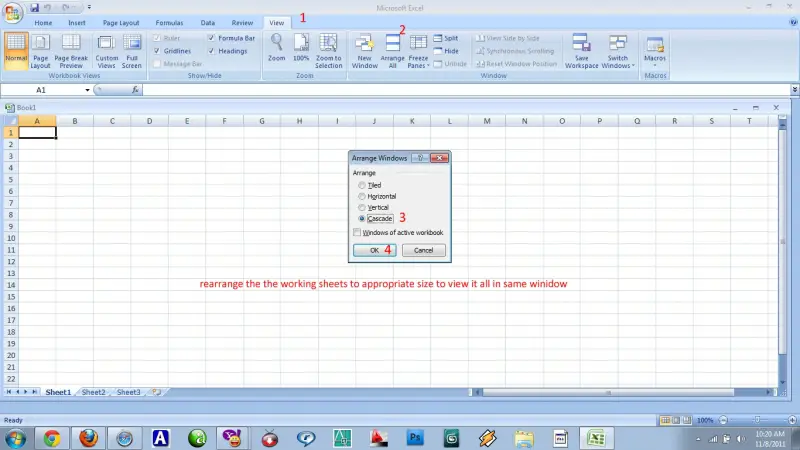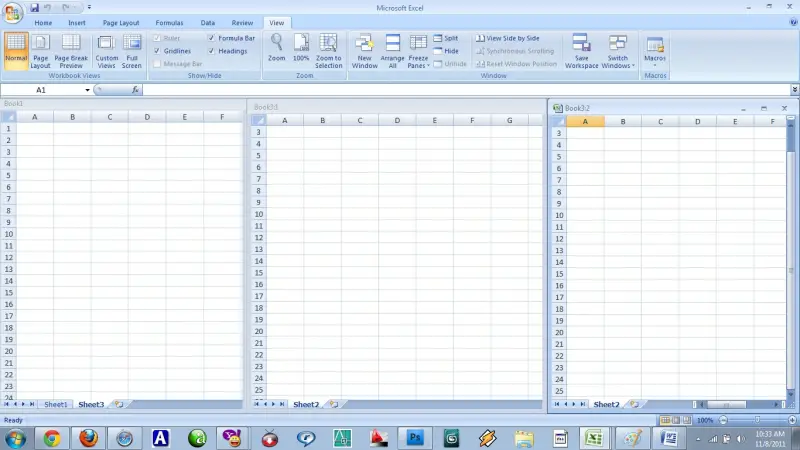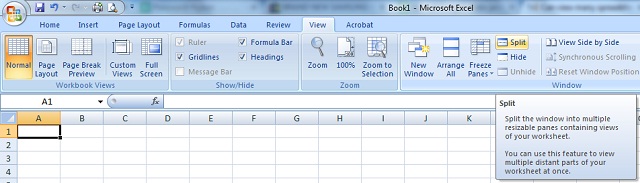I am working with many excel spreadsheets and I want to view and work with them at the same time on my screen. I had done some modifications to be able to view them and I succeeded, but after working for some time, now I have forgotten what I did some one kindly advice.
Answered By
Jackman
0 points
N/A
#107636
Can view many spreadsheets and work with at the same time?

You will need to create an instance of the other workbooks you would wish to view in another window. Open the workbooks you would wish to view then go to windows then new window. You can also use the compare workbook command which is found in recent excel versions.
The compare command has three buttons on it the synchronous scrolling, the reset windows position which will help you if you wish to reset your windows. The third button is the close side by side which closes the compare command once you are through.
This command has limitations in that it allow comparison of two copies of the same workbook. The one that is more flexible is the Arrange the work book it works in the same way as the compare command.
Can view many spreadsheets and work with at the same time?

Hi Jhomar Ordeniza,
Yes, you can view many spreadsheet and work with at the same time.
Here are the steps to help you view your many excel spreadsheet and work with them at the same time by using MS 2007.
Step 1: Go to View tab.
Step 2: Select Arrange all.
Step 3: Choose Cascade.
Step 4: Then click OK.
For clarification I will paste image/s showing the procedure how to view many spreadsheet. This is a big help for you.
Excel 1: Indicates the step by step procedure on how to open many spreadsheet at the same time.
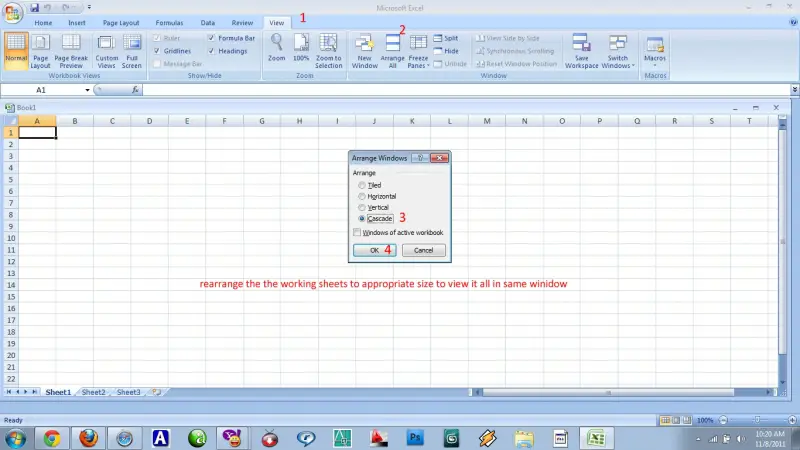
2: The result.
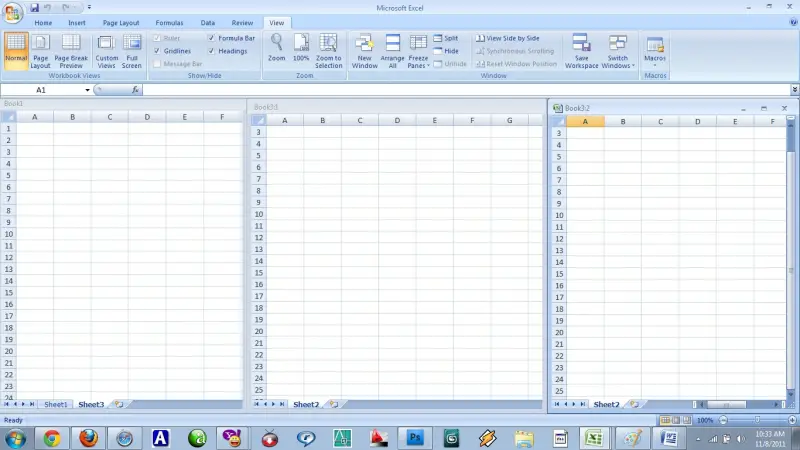
Please try it now and hope this can help you with your work.
Good Day!
Can view many spreadsheets and work with at the same time?

Hello Jhomar,
If you mean viewing many spreadsheets in the same workbook at a time, then you will have to incorporate the data that you may have create and put in different workbooks into one workbook but using the spreadsheets.
When you excel document is opened, in the bottom left of the workbook you should see some tabs labeled sheet 2, sheet 3. You will just need to copy the data from the other workbooks, click on an empty sheet and paste your work there. One workbook can handle over ten spreadsheets, so you can copy as many workbooks into one.
Otherwise if you want to view two workbooks at a time, then use the split window option in the menu bar while you have the workbooks opened.
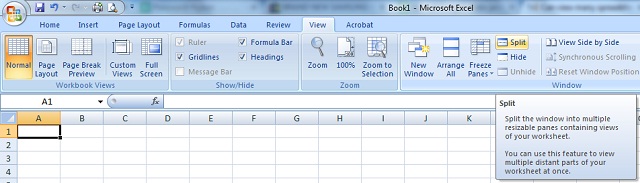
The above image shows you where to get split option in excel.
__
Regards,
Mahesh Babu
Answered By
rubylynn
0 points
N/A
#107641
Can view many spreadsheets and work with at the same time?

To view worksheets in the same workbook side by side:
Click View tab. search window group, click new window. Workbook window, click worksheets to be compare. If you want to scroll both worksheet at the same time, Click Synchronous scrolling in the window group. This is only applicable when view side by side is turned on the window group.
Can view many spreadsheets and work with at the same time?

I am a web researchers and I really need a solution for this problem also. I am grateful to all of you.