Can we make a dropdown list in Excel?



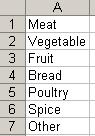
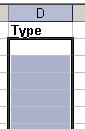
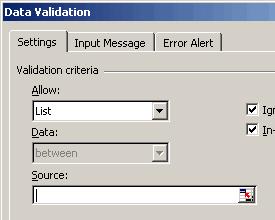

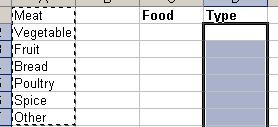
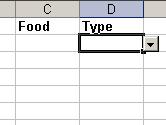


Hi Kate Harry,
It is possible to create drop down in Ms excel.
You follow the following steps.
Go to data use validation command.
Write the data that you want to validate in a single column or row without separating.
Note you may sort the data the way you want them to appear in the drop down menu.
If you want to use different worksheet or workbook do the following:
Use different worksheet in the same workbook.
Type list of worksheets and define the name of the work sheet.
Use different workbook.
Type the list in that worksheet.
Define name with external with an external reference to the list.
Select the cell where you want drop down list.
On the data menu select validation and then click on settings tab.
