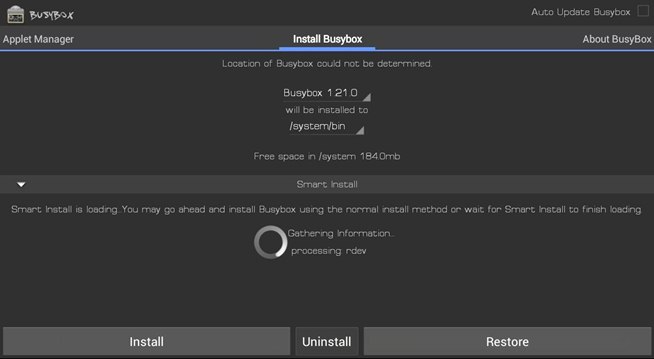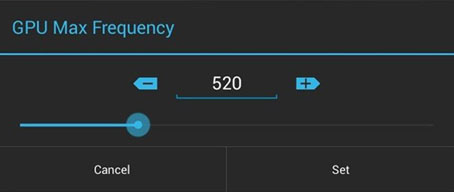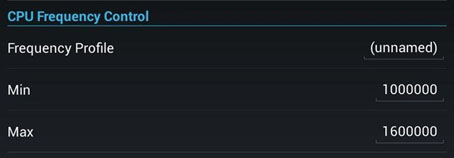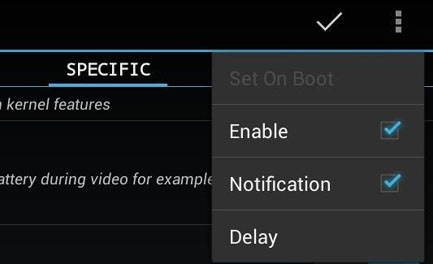I've been reading on speed test for different tablets. One article showed a speed test with a over clocked Nexus 7. I thought over clocking was a thing of the past.
Can you really over clock a nexus 7

Hello there Johnnie, yes you can over clock a nexus 7 using a Derkernel Trinity. This kernel is capable of making a device overclock at a new frequency. It can also keep the processor to make its optimized use that is when to use it and at what speed to get for best performance.
Derkernel Trinity is Easy To install you can download It here : Derkernel Trinity
Hope this can help you. .have a nice day
Can you really over clock a nexus 7

Overclocking a Nexus 7 is possible but you need to remember these things before you overclock your device.
-
* Speed – not all Nexus 7 are made the same. There are a number that can be easily overclocked to maybe 1.6 GHz and probably even higher whereas a few only a little. The result may vary.
-
* Battery – you will be pushing your Nexus 7 tablet to run faster than what it was designed. That means you will be consuming more power and your battery life will be lower.
-
* Heat – faster speed means a hotter tablet. You should expect your Nexus 7 to be a lot hotter than before.

Before you begin overclocking your tablet, your Nexus 7 needs to be rooted first. If you haven’t rooted it yet, head down to The Definitive Nexus 7 Guide to Bootloader Unlocking to root your device. Once it has been rooted, download the Motley Kernel on your Nexus 7.
The kernel controls the operations or processes between the operating system and the tablet. Next step is to install the Motley Kernel. Boot into custom recovery by first turning off your device and then turning it on by pressing and holding on the volume down and power button simultaneously.
Next, tap Install, browse for the ZIP file (.zip) you just downloaded, tap on it, and then Swipe to Confirm Flash. After that, reboot your Nexus 7. Next step is to install BusyBox and Trickster MOD. At this stage, the kernel should already be installed but your Nexus 7 will still be running at stock speed.
To be able to unleash the full power of the Nexus 7, you have to download BusyBox and Trickster MOD. Download BusyBox from BusyBox on Google Play and Trickster MOD from Trickster MOD on Google Play. BusyBox is a very complex app. It permits your tablet to perform more difficult kernel functions running in the background.
Trickster MOD, on the other hand, lets you tweak your CPU and GPU speed allowing your Nexus 7 to overclock. Next step is to setup BusyBox. Launch BusyBox on your device and tap Install.
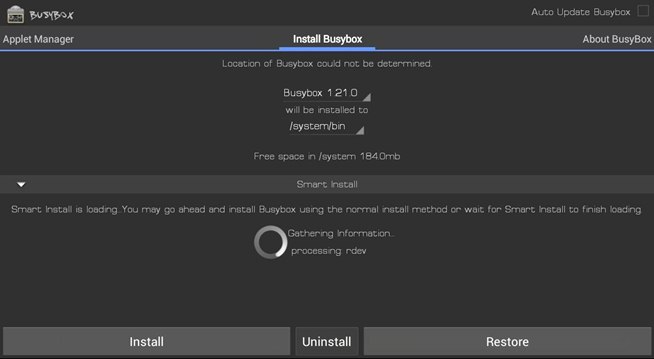
Finally, run Trickster MOD to begin the overclock. Tap Trickster MOD and tap the Specific tab. Change the GPU Max Frequency from 446 to 520. Tap the check icon in the top right to save the settings.
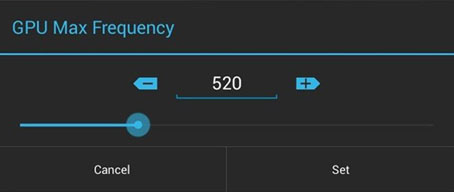
You now have overclocked the GPU. Next is to overclock the CPU. Still on Trickster MOD, go to General tab and look for CPU Frequency Control. Change the default settings to Min: 1000000 and Max: 1600000. Tap the check icon again to save the changes.
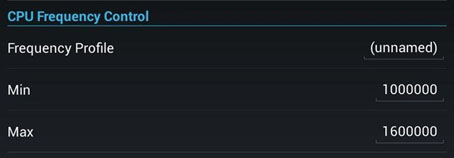
Of course, you want these settings to be applied automatically every time you boot up your Nexus 7. Go to the top right again and select Set On Boot and check Enable.
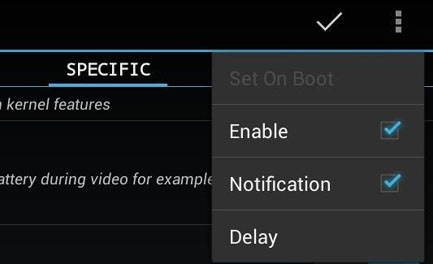
Finally, reboot your Nexus 7 and enjoy its new speed.