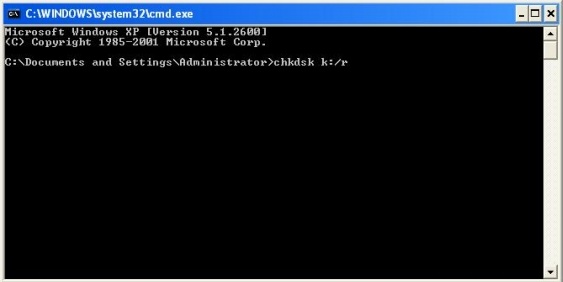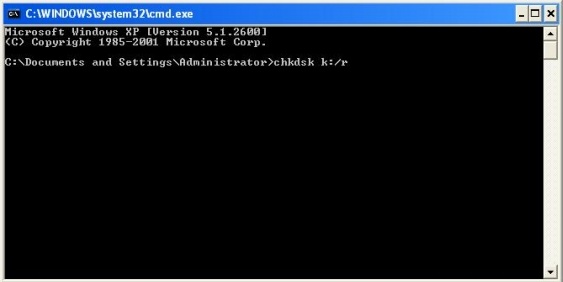Asked By
ferdinand13
0 points
N/A
Posted on - 09/08/2011

Hello experts. All the problems started, when my laptop suddenly shut down. After shut down it started up. Everything seemed to be working fine, but when I tried to access my second partition on letter K:, it gave me an error.
Is it possible to fix it without formatting?

Error
My Computer
K: is not accessible.
The file or directory is corrupted and unreadable.
OK
Cannot access my HDD’s second partition

Usually, in incidents where your hard drive's partition collapses, there is no solution but to format it again. A hard drive’s partition is different from a file structure that often encounters file errors like cross-linked file. The drive’s partition is the very critical part of your hard drive because it sets the boundaries of the drive’s size. You can divide the capacity of a large hard disk into several drives by just adjusting its partition and/or creating additional partitions.
You can still try if the hard drive’s partition can be recovered using Partition Magic. It can diagnose if your partition has errors. But I doubt it if it can fix it. If it can’t, you can still try searching the web for a partition recovery tool.
Cannot access my HDD’s second partition

Hi dear,
This error can be occur because of the virus effects on the hard disk drives. Every time you have to maintain the drive properly. To maintain it use the below solutions, and this might solve your problem too
Solution 01
-
Follow the below method and see whether you can access the drive.
-
Go to Start and select Control Panel
-
Select Administrative Tools
-
Select Disk Management
-
In there you can change the name (letter) of the drive. Change it to a different name which is already not there.
-
Now try to access the drive.
Solution 02
-
And run a check disk method. To do that ;
-
Go to command prompt;
-
And type chkdsk k:/ r ;
-
And press enter.