Cannot add a border using Photoshop CS5

Hello,
I have been trying to add a border using Photshop CS5 but I end up getting this error message. Here is what I did: I created a new layer and selected the rectangle tool. Next, I go to Edit>Stroke and then I proceeded to set the parameters of the border as ‘1 pxl, inside’ and chose the color for border as blue. Then I clicked OK and got this error saying that there is nothing to stroke. What could wrong with my method? I have tried several times but always receive this error and have failed to figure out the problem. I am new to Photoshop am still trying out the features of this software. It would be a great help if someone could point out what is the mistake and give me a step by step instruction on how to perform this on a Mac Mountain Lion machine. Thanking you in advance for taking your time out to help me solve this problem.
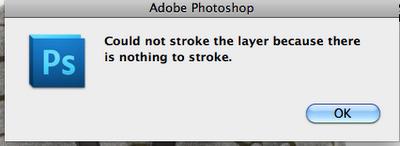
Could not stroke the layer because there is nothing to stroke.












