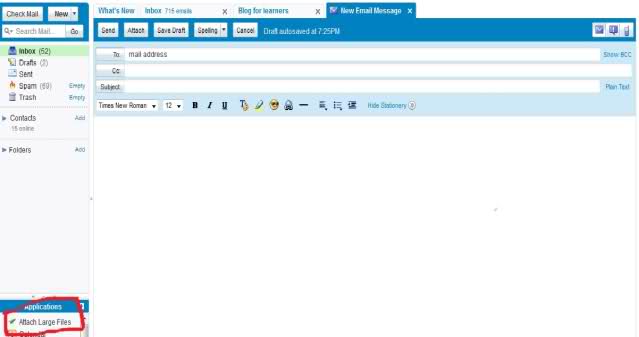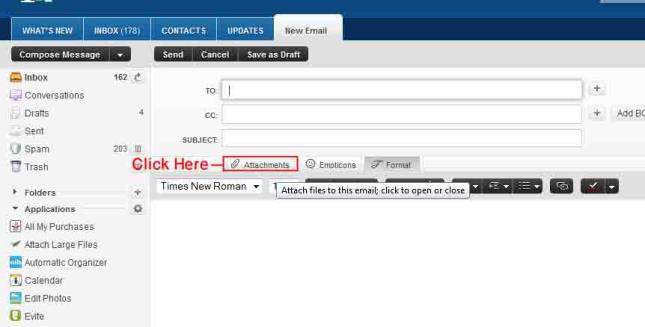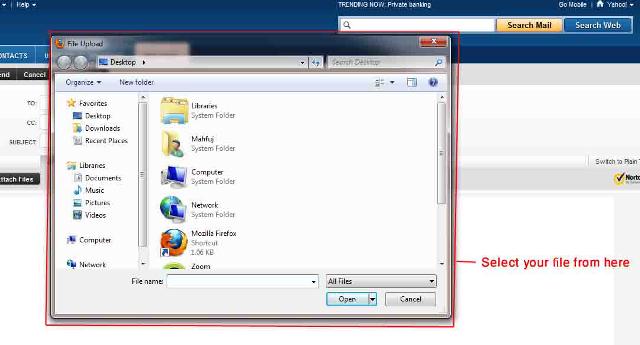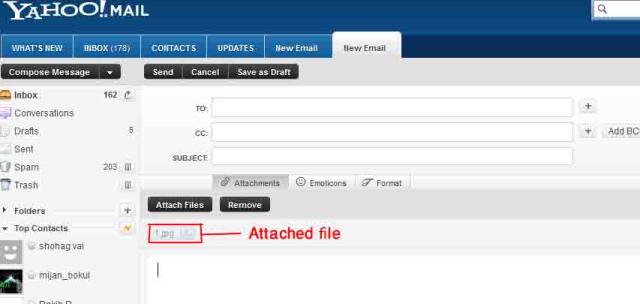Hello and good day!
I am having a problem with my email at yahoo. I try to attach some files but when I attach them some of the files that I selected won't attach to the message. I tried to refresh the page and attach again. However, it ended up with the same effect. It cannot add another file to the message.
What can I do to fix this?
Cannot attach files in yahoo mail

Try to make .ZIP or .RAR of your files and attach that one ZIP or RAR file with your message. When you try to attached more files with your message, yahoo gives this error. You should attach one file instead of more files in the shape of ZIP.
Your problem will be resolved.
Take care.
Cannot attach files in yahoo mail

Attachment problem with yahoo mail may be for several reasons.
1. Large file size because normal attachment of yahoo mail allow only 10 MB of file size to be attached. So, if your file size is more than 10 MB you can't attach it normally.
To attach files over 10 MB install yahoo application "Attach Larger Files". You will be able to attach files. Here is a screen shot of the application.
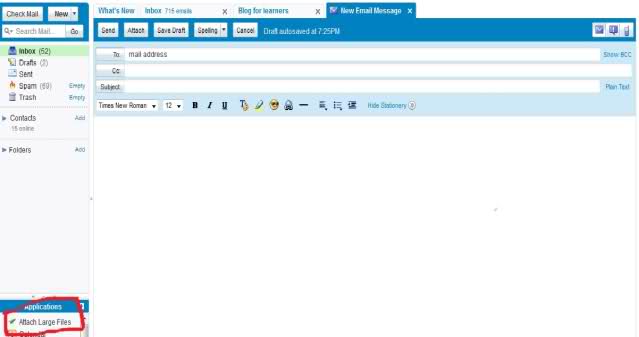
2. Attaching .exe files may cause problems. Yahoo mail won't allow you to add files with .exe extensions. In that case you must make a zip file of those .exe files. I prefer to always use zip files for mail attachments.
3. For files like 8-9 MB yahoo will took time to respond to attach the file, please be patient & wait.
If still you face difficulties then these may be the reasons:
-
Slow Internet Connection
-
Browser Problem. In this case I will suggest you to use IE8, Mozilla Firefox 5, RockMelt etc.
-
Slow CPU speed. This can be happen when so many programs running in background & slows down your PC. Try to stop those programs & try again.
I hope it will help you to solve your problems.
Best of Luck.
Cannot attach files in yahoo mail

Hi Raven Jackson,
Here are some problems, why you experience some error on attaching files on yahoo mail?
-
Make sure that your files is fully attach. Clicking “Done” button too early makes your files not fully attach.
-
Make sure that you close your file(s) on your system before attaching your file(s).
-
Slow internet connection speed is also a problem when attaching some files in yahoo. Try attaching your files at less busy times of the day or change your browser.
-
If you have larger files (larger than 10 MB), it may take a longer time to attach. Try Yahoo! Mail Plus to attach files larger that 10 MB.
To make an attachment, please follow these steps:
-
Click on "Attach Files."
-
Click the "Browse" button.
-
A window will open that will let you locate the file that you want to attach. Click the Open button when you find it.
-
Click the Attach file button at the lower portion of the page after selecting from the list. Your selected files will be put in the Attached Files table.
Please note: Clicking on the Done button after seeing the file on the Attached file Table won't let you attach your file.
5. When you see the file name in the Attached Files table, click the "Done" button.
I hope this could help you. Take care.
Cannot attach files in yahoo mail

Hello,
Thanks for your question. It's one of the common problem on Yahoo! Most of the people facing this problem when they are trying to attach any file with yahoo mail service.
Lets Solve it.
For Attach any File you have to click on :
Attachment
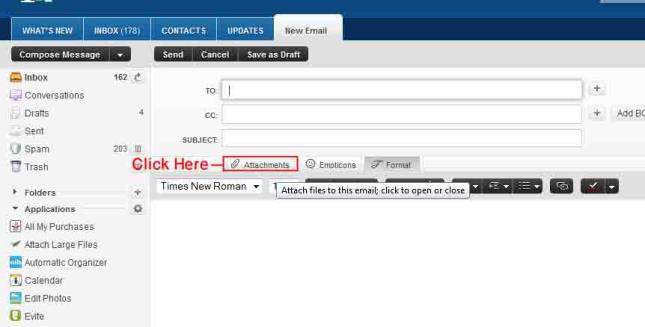
Then you can see an option under the Attachment, called:
Attach File

For attaching the file you have to click on that option. Then a dialog box will open for chose the file for attaching with the email. Like Below:
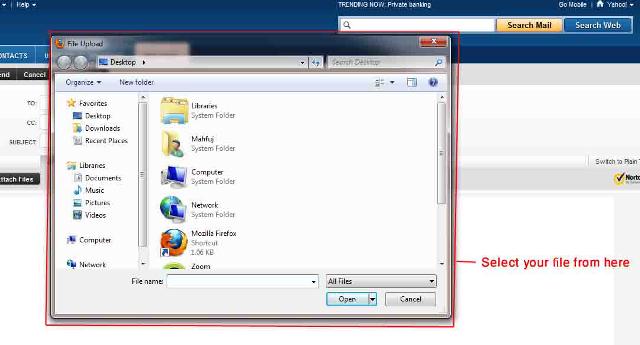
* Remember : Don't try to upload more than 10 MB size files.
: For Big files you may Compress your file with .Rar or .Zip format.
When it will finish, you can see the file with email. Like Below:
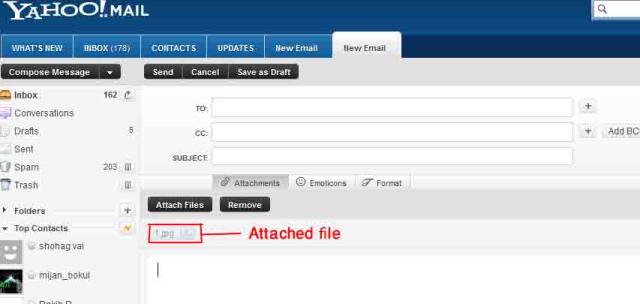
Now You may try it your self. Thanks for your question.
Arif
Answered By
Janine08
5 points
N/A
#82933
Cannot attach files in yahoo mail

The file might be infected with a virus or have had the named changed. Will affect the shortcut when you try to use it. Try to open it and save it someplace else and see if that works? If not try a virus scan to see what you find? what type of file is it anyway.
Cannot attach files in yahoo mail

Hello Raven,
From what I noticed your problem occurs when you attach several files to your messages at yahoo mail.
Here are some reasons that you are not able to completely attach files:
You could be experiencing slow internet connection. Having slow internet connection could sometimes corrupt files that are being attached. It could also often stop the transfer of files being attached to the message.
Yahoo could be experiencing some issues or are conducting maintenance. Often times yahoo conducts maintenance by country or certain dates of their database.
Your computer could have some technical issues with file transfer.
If your computer gets too slow. Files transfers also known as uploading can be interrupted or corrupted.
You can fix your problem by checking if those reasons are present.