Cannot change font case problem
Asked By
0 points
N/A
Posted on - 09/02/2011

Hi there!
It is Microsoft Word problem for me. When I write any word or copy any text in Word page then it only pastes ALL CAPITAL letters.
I check my caps lock. It is not turned on.
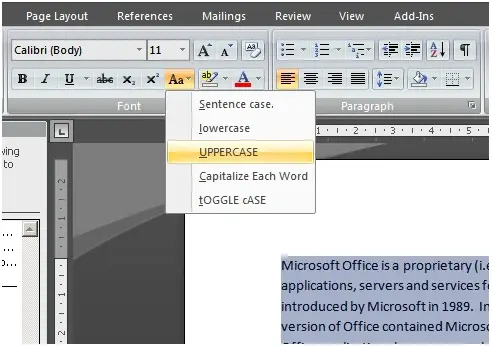
I also checked the font case setting and change all options again and again. Why did my text become all capital letters?












