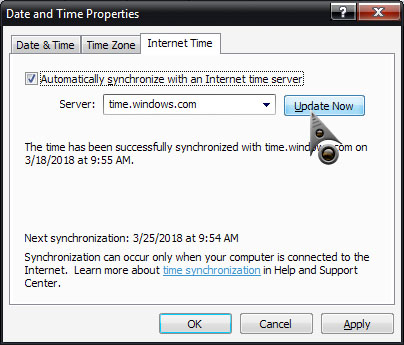Cannot change the time or date on taskbar.

Cannot change the time or date on the taskbar. Whenever I try to change the time by double-clicking on it on the taskbar it says I don’t have the proper privileges to change it. I would not bother changing it if the time or date were correct, but it isn’t.
Even by going to the Control Panel it gives me this same message. What is going on?
By the way,my operating system is Windows XP home edition with SP3 installed .

Date and Time Properties
You do not have the proper privilege level to change the System Time.
OK
I have tried to change the time and date on the BIOS but has no effect on Windows.
I have anti-virus installed but didn’t detect anything unusual.