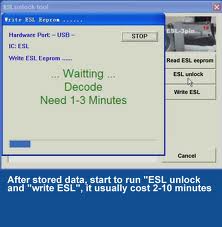Cannot check the engine electronically via Xentry 7.2011 diagnostic tool

Hello
I am using mercedez benz W211 4matic and I have recently changed the engine. My problem is that I cannot check the engine electronically via Xentry 7.2011 diagnostic tool. I have checked all other options. The error which I get on my screen is as follows:
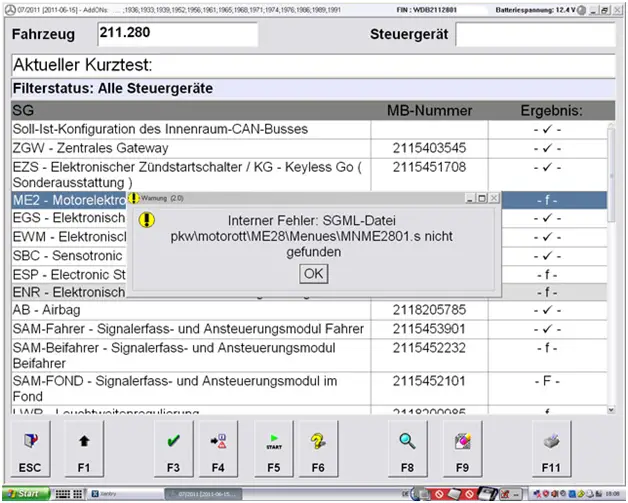
Interner Fehier: SGML-Datei pkwmotorottME28MenuesMN ME2801 .s nicht gefunden
OK
I don’t know where am I making a mistake. Maybe I am missing some files in F:programmeDAStreespkw. I have checked 28 folders in:
F:ProgrammeDASTreestransp
F:ProgrammeDASTreesGklasse
I cannot get to the root cause of the problem. can I copy these files from DVD. Please can someone check this on the hard disk. I'll be really thankful.
Looking forward to your replies
Regards