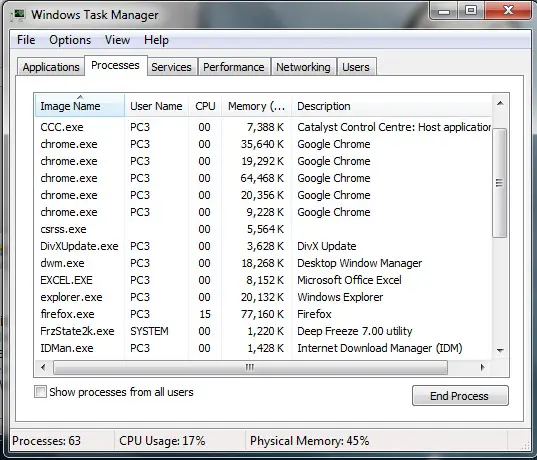On more than one occasion I have not been able to open my browser and connect to the internet. I have had to store/backup all my work and reboot my linkbook. The error message stated that "Firefox was already running and that in order to open another application I would first have to close this application or shutdown the computer". This does not work, no matter how many times you try. Where and how do I close the first application, without rebooting? Why does this happen and how can I prevent it? Rebooting is a real drag as even my bookmarks disappear. I have researched this question before and the replies were too technical for me. Please, reply in simple english.
Answered By
jennysp
0 points
N/A
#97406
Cannot Connect As Application Already Running???

There possible may be many things could cause such problems such as virus worms Spyware etc.
There many possible solutions try an antivirus for instance like avg,avira,avast,norton etc to scan for virus or any other hazardous things which is faulting your system you can also try to reinstall your browser and see if it works properly again if it also fails try windows setup again full format of windows drive backup data which are need then there would be 100% chance of solution BUT if still problem occurs get a technician to check your hardware.
Answered By
Will7
0 points
N/A
#97407
Cannot Connect As Application Already Running???

Hi Sharon,
Have a niceday my friend, now regarding on that situation. I want you to know that Firefox is doing something like updating their browsers features and now if you notice the version is already 5. If you encounter that when you double click firefox is not running and have longtime to wait then again try to run it again then it says Firefox is already running why because it is updating then it takes time to wait. Then if that so you need to update the firefox to a new version. Then if you do not want to, then this is how it goes if you encounter "firefox is already running" and want you to press this three keys Ctrl+Alt+Delete if you're using Windows Xp it will popup the Task Manager yes we need this now if you are in Windows 7 then click Start Task Manager. And below this is how it looks.
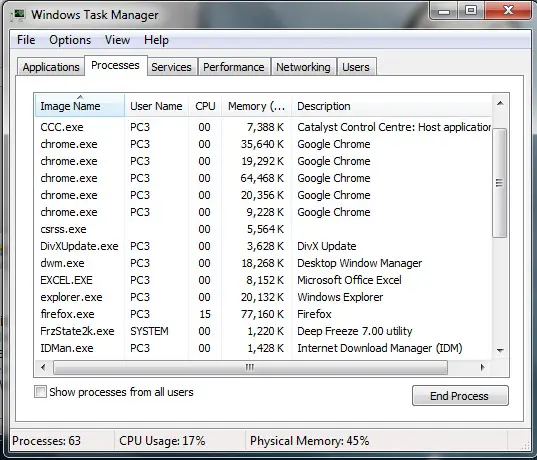
Now do this click the Process Tab then you will see all the running filesystem and application software. Then now look for "firefox.exe" if you found more then right Click on it then select "End Process" to end that program. Now that is how you do not need to reboot or shutdown and turn on again your PC.
Then I Hope it works for you.
By: Will7
Answered By
Kelvin14
0 points
N/A
#97408
Cannot Connect As Application Already Running???

Your pc has attacked by virus.
First scan your computer and clean all the viruses.
Than restart your pc and try it again.
If this doesn't works than do the following steps and end the process of that application :
altr+ctrl+del
End the process which 1 was not being able to run.
Than try it again.
Hope this will work.
Thanks.