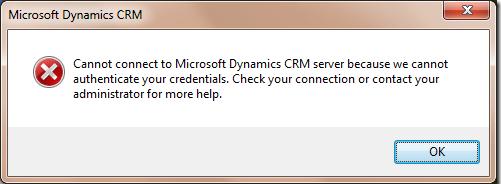I always got an error like:
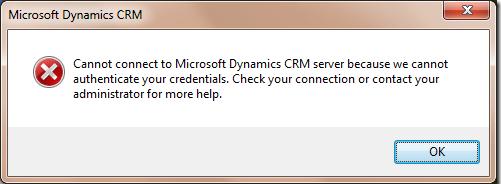
Error:
Cannot connect to Microsoft Dynamics CRM server because we cannot authenticate your credentials.
Check your connection or contact your administrator for more help
Cannot connect to Microsoft Dynamics CRM

This problem occurs because the Windows Live ID has not been verified.
If you use an address besides @live.com or @hotmail.com to register a Windows Live ID, you must verify your e-mail before you can configure Microsoft Dynamics CRM Client for Outlook.
After you create your Windows Live ID an e-mail is sent to your email, login to your e-mail account.
Find an e-mail from Windows Live ID in the Inbox, if not just look at Spam.
Click on the link to verify your account. If this complete, you will be able to configure Microsoft Dynamics CRM Client for Outlook, and the problem will not come back anymore.
Cannot connect to Microsoft Dynamics CRM

This error can actually occur in different ways depending on when it pops-up.
1.) If it appears when you are trying to configure the Microsoft Dynamics CRM Client for Microsoft Outlook against the Dynamics CRM Online environment and you get the following errors from Crm50ClientConfig.log
Error connecting to the URL: https://dev.crm.dynamics.com/XRMServices/2011/Discovery.svc Exception: System.ArgumentNullException: Value cannot be null.
Parameter name: path1
Error connecting to the URL: https://dev.crm4.dynamics.com/XRMServices/2011/Discovery.svc Exception: System.ArgumentNullException: Value cannot be null.
Parameter name: path1
Error connecting to the URL: https://dev.crm5.dynamics.com/XRMServices/2011/Discovery.svc Exception: System.ArgumentNullException: Value cannot be null.
Parameter name: path1
Exception : Value cannot be null.
Exception : Authentication was canceled.
Then it may be an issue caused by having Windows Live Essentials beta installed or issues from Windows Live Essentials 2011 itself, or Installation of Windows Live Sign-in Assistant.
SOLUTION:
If you have Windows Live Essentials Beta then you can upgrade to Windows Live Essentials 2011 or Uninstall Essentials Beta.
If you’re already running Windows Live Essentials 2011 then you can Run a repair on it.
If you think that it is an issue with Windows Live Sign-in Assistant, then run a repair on it.
2.) If it appears when you try to configure the Microsoft Dynamics CRM client for Outlook with a Dynamics CRM online organization and see the errors below in the configuration log:
Error| Error connecting to the URL: https://disco.crm.dynamics.com/XRMServices/2011/Discovery.svc Exception: Microsoft.Crm.CrmException: Logon failed because credentials are invalid —> Microsoft.Crm.Passport.IdCrl.IdCrlException: GetAuthState() – Request Status:
at Microsoft.Crm.Passport.IdCrl.OnlineServicesFederationLogOnManager.LogonOrgId(String policy, String partner, LOGON_FLAG logonFlag)
at Microsoft.Crm.Passport.IdCrl.OnlineServicesFederationLogOnManager.Logon(String userName, String password, String partner, String policy, String& memberName)
at Microsoft.Crm.Outlook.ClientAuth.PassportAuthProvider`1.SignIn()
— End of inner exception stack trace —
at Microsoft.Crm.Outlook.ClientAuth.ClientAuthProvidersFactory`1.RetrieveUserCredentialsAndSignIn(Uri endPoint, Credential credentials, Form parentWindow, Boolean retryOnError, IClientOrganizationContext context)
at Microsoft.Crm.Outlook.ClientAuth.ClientAuthProvidersFactory`1.SignIn(Uri endPoint, Credential credentials, AuthUIMode uiMode, IClientOrganizationContext context, Form parentWindow, Boolean retryOnError)
at Microsoft.Crm.Application.Outlook.Config.DeploymentsInfo.DeploymentInfo.LoadOrganizations(AuthUIMode uiMode, Form parentWindow, Credential credentials)
at Microsoft.Crm.Application.Outlook.Config.DeploymentsInfo.InternalLoadOrganizations(OrganizationDetailCollection orgs, AuthUIMode uiMode, Form parentWindow)
Then you may need to verify your Windows Live ID. This usually happens when you sign up to Windows Live with an ID which is not a @hotmail.com or a @live.com address, you need to verify that email address first before you can configure the Microsoft Dynamics CRM client for Outlook.
Verification of the email address is done by clicking on a link from a mail that is sent to that email address.
After verification of the email then try to configure the Microsoft Dynamics CRM Client for Outlook.