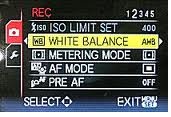Cannot connect my pc to my camera
Asked By
0 points
N/A
Posted on - 09/13/2011

Hi everyone,
I use a Canon HV20 and got it hooked to my laptop through firewire. It does not sync with the camera but when I click the GET VIDEO button the camera starts playing the video as I can see the timer moving. Then I get this error below:
Recorder captured no frames.
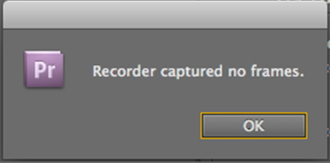
The screen is black but apparently still capturing. I don’t know what I’m doing wrong.
Any help?
Thanks.