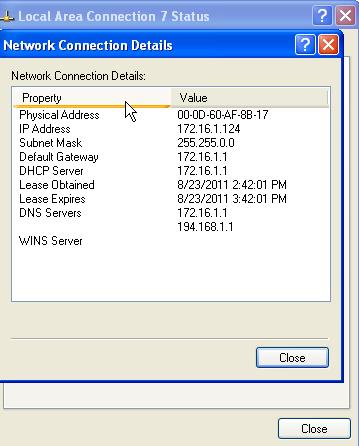Asked By
Adela
210 points
N/A
Posted on - 05/30/2011

Is there anyone here, who has an idea on how to solve my problem about wireless connection? I am experiencing a problem with my newly bought Lenovo laptop today.
I have five Personal Computers in my computer cafe, that are sharing an internet connection through a wireless router. When I connect the Lenovo laptop into the wireless router, it does not connect. Instead, this error message appeared, “Cannot communicate with Primary DNS Server.”
I followed the available option which was to reset the wireless network connection adapter but then the similar error message had happened.
"Cannot communicate with Primary DNS Server."
I’m just wondering, why this internet connection error only occurs on my laptop, while the internet connection to my other five personal computers are fine.
Please enlighten me.
Thank you.
Answered By
kissan03
0 points
N/A
#111597
Cannot Connect to Primary DNS Server

Hi,
Please check, if you have a static IP & DNS address set on your wireless network adapter (go to control panel and network connection and change the adapter setting).
If yes, then remove it and set it to dynamic to obtain an IP automatically, from your wireless router.
If the problem still persists, then check your wireless router setting, for your DHCP IP address lease and double verify your configuration set on the router, if there is any Mac address required for connecting to the internet.
If the problem still persists, then try using a static IP address on your wireless network adapter on the laptop, by putting a free IP address from your DHCP server. If that connects fine.
Try restarting the laptop and follow step 1 again, that should fix the issue.
Cannot Connect to Primary DNS Server

In this case you have not set a unique ID for your computer and that is why it is creating problem so you can assign a unique ID to your computer. Also check that the number of users to connect through the server is not exceeding because when we install serve it require the number of users to be used on the server and if you have set this number to 5 then you cannot add another computer to your network but in case this is not a problem then you can set a unique id for your computer under IP and it will definitely solve your problem.
If you are using a web server and it assigns different tasks to your computer then check your DHCP to assign a new unique IP to your newly added computer. Also go to connections properties and then assign a new IP to your computer so that it can gain its own address. To set this open the properties of the connection and then set the IP as shown here:
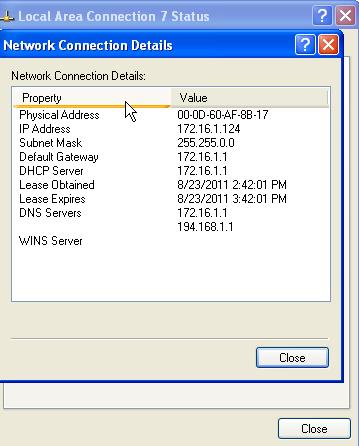
Cannot Connect to Primary DNS Server

Hello Adela,
You can solve this issue by applying many techniques. Side by side these techniques go this Techyv page. There you will get another way to fix this issue.
DNS issue with my wireless router