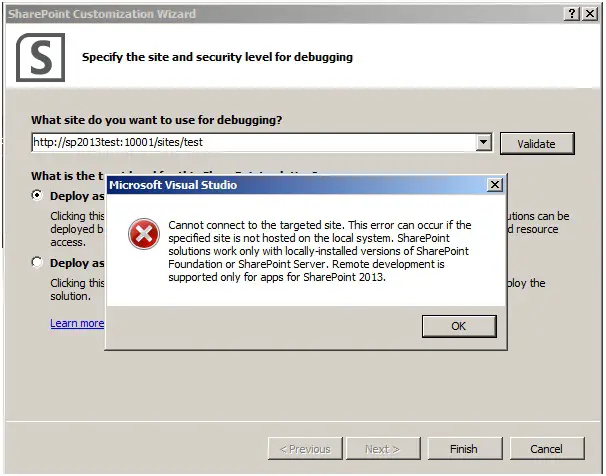Cannot connect to the targeted site

Lately,I’ve been having trouble with Microsoft Visual Studio to connect to the targeted site for debugging.
Whenever I try to connect to the target site, the following error message shows up: