Cannot convert Notes Rich Text message to MIME message

Hi Techyv,
I use Lotus Notes for sending emails. It was working fine and recently I found that some of the mails are not being sent and stays in the ‘outbox’ with the above error. There is no attachment or Rich Text Format in the message.
I browsed and found that there is a fix for this error in the version 5.08. Tried upgrading, still some of the emails are being rejected. I even tried sending emails after disabling the antivirus program.
No use. Help me, please.
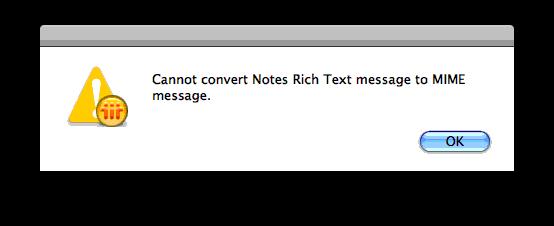
Error: Cannot convert Notes Rich Text message to MIME message.
Thanks,
Liz












