Cannot create ActiveX componentin BillQuick Outlook Add-in 2013

Hi friends,
I am getting a wired error message when I try to open Microsoft Outlook Where in BillQuick Outlook Add-in 2013 is installed. I try to google to find some solution. I found some dll is not registered, how to register the missing dll? Please assist me solve this problem. Thank in advance.
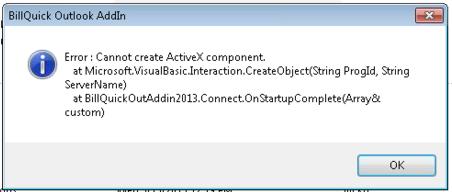
Error : Cannot create ActiveX component.
atMicrosoft.VisualBasic.Interaction.CreateObject(String ProgId, String ServerName)
at BillQuickOutAddin2013.Connect.OnStartupComplete(Array&custom)












