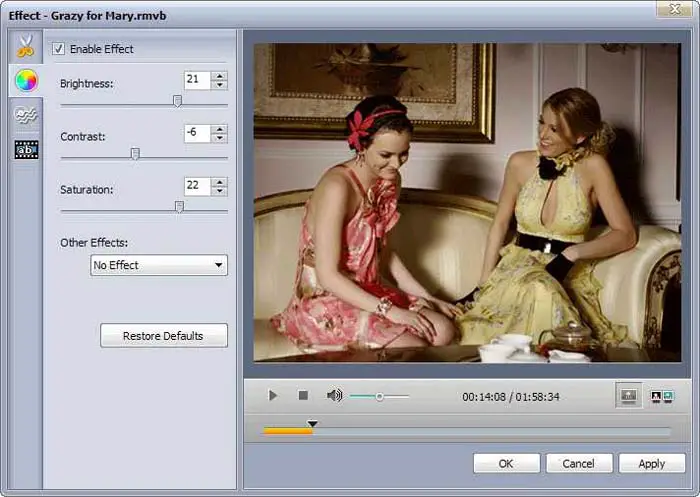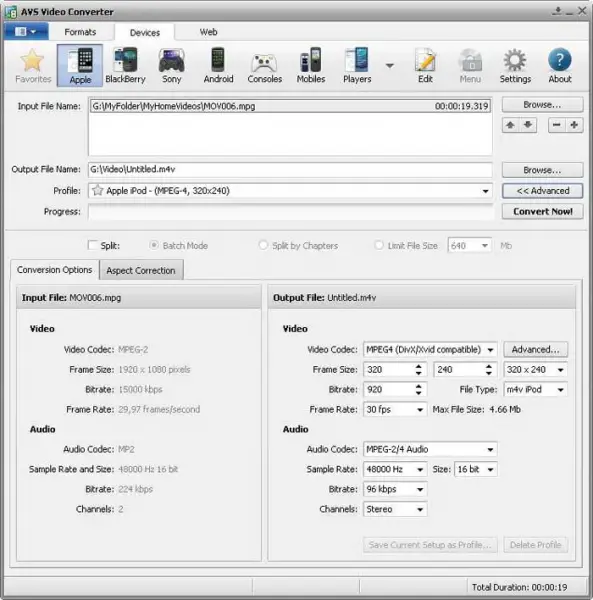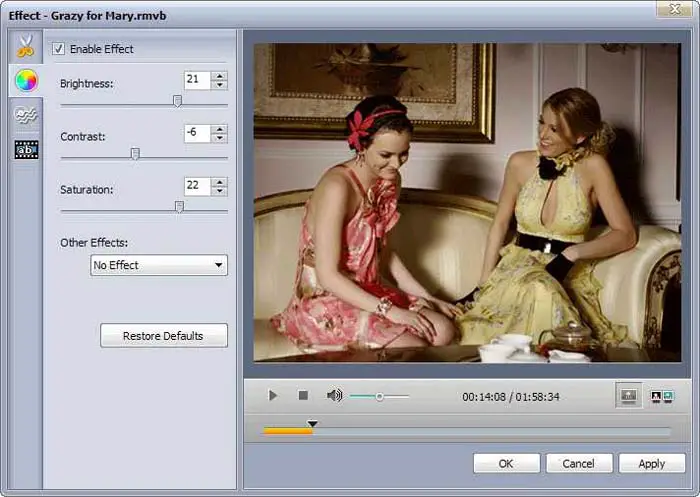Asked By
jill graham
60 points
N/A
Posted on - 02/07/2014

I am converting my DVD files to AVI so I can post it on YouTube. However, it won't let me convert on AVS Video Converter. I already tried adding some more files for conversion but it still failed and run the latest AVS version How can this be fixed?
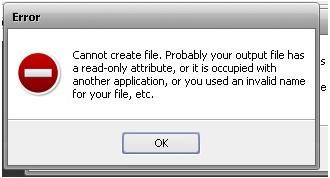
Error
Cannot create file. Probably your output file has a read-only attribute, or it is occupied with another application, or you used an invalid name for your file, etc.
OK
Cannot Create File Error on AVS Video Converter

Please be reminded that the AVS Video Converter is designed only for Microsoft Windows and doesn’t have support for either Mac OS X or Linux. Supposedly, this application is capable of converting videos from AVI to VOB and VOB to AVI vice versa. Additionally, VOB is the file format used in DVDs so if you see a VOB file, it means it is a DVD file and you can convert it to AVI.
If you can’t convert it to AVI or I mean you can’t convert your DVD [VOB] files to AVI, there must be something wrong with your program. Try reinstalling it. Uninstall it, restart your computer, and then install it back. See if this fixes the problem. If this doesn’t fix it, try upgrading to version 8.3.3.535. Download and install from AVS Video Converter.
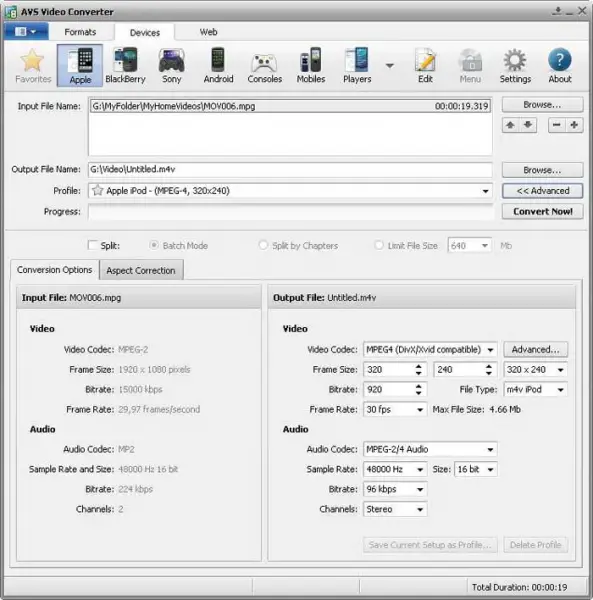
This version supports Windows 2003, Windows XP, Windows Vista, Windows 7, and Windows 8. Windows 8.1 is not supported but you can try by running the program incompatibility mode. If the problem continues, you can always shift to another or different program such as ImTOO MPEG Encoder. This might even more powerful than AVS Video Converter. Download it from ImTOO MPEG Encoder.