Cannot download videos or mp3

I receive a Crash message when I download videos or mp3.
I am using Maxthon browser. I still get the same problem even after downloading, and the browser closes.
I have tried reinstalling the browser.
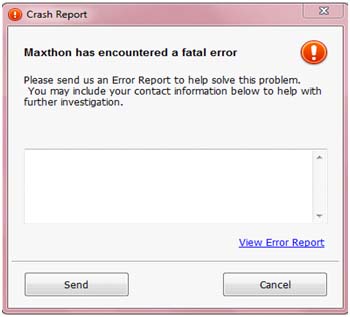
Error:
Crash Report
Maxthon has encountered a fatal error
please send us an Error Report to help solve this problem. You may include your below to help with further investigation.












