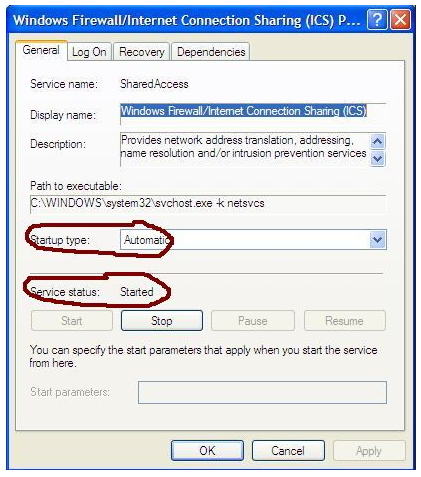Hi,
Why cannot I enable windows firewall from my control panel?
When I try to enable an error is coming telling that, "Windows cannot start the windows firewall/internet connection sharing (ICS) service".
How can I solve this please?
Cannot enable windows firewall from my control panel…

If the Windows Firewall is not showing on the control panel, you may try setting up the API InstallHinfSection. To do this:
-
Click on Start
-
Go to Run
-
Type in cmd
-
Click on OK
-
On the command prompt, type: Rundll32 setupapi,InstallHinfSection Ndi-Steelhead 132 %windir%infnetrass.inf
-
Press on Enter
-
Restart your Windows
-
Click on Start
-
Go back to Run
-
Type in cmd
-
Click on OK
-
Back on the command prompt, type: Netsh firewall reset
-
Click on Start
-
Go back to Run
-
Type in firewall.cpl
-
Press on Enter
-
On the Windows Firewall dialog box, click On (Recommended)
-
Press on OK
You may also try to add the Windows Firewall entry to the registry. To do so you may visit: https://support.microsoft.com/en-us/help/17613/automatically-diagnose-and-fix-problems-with-windows-firewall.
Answered By
a2ron
0 points
N/A
#102585
Cannot enable windows firewall from my control panel…

Hi,
Let's try this one first…I want you to open the administrative tools by clicking Start > Settings > Control Panel. In the Administrative Tools, click the Services and scroll down to Windows Firewall/Internet Connection Sharing (ICS) to see your computer settings. Double click and in the General Tab, change the startup type into Automatic and the service status into Started. Click apply then click OK. Check your Windows Firewall.
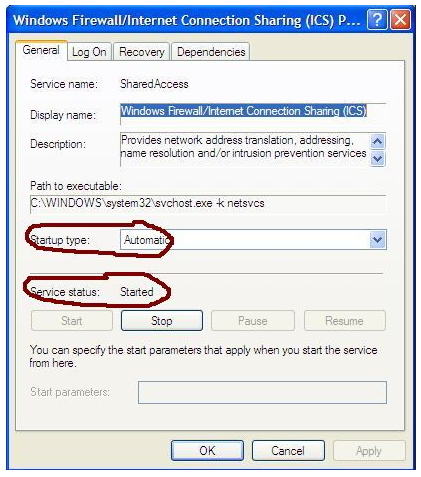
If the above I mentioned don't work, click again Start then Run and type 'netsh Winsock reset ' then click OK. Restart your computer and check your Windows Firewall again.
I hope this will help.
Cannot enable windows firewall from my control panel…

Hi Tanok,
A great day to you.
That was so nice of you. The very detailed solution I was able to get through my problem with enabling and disabling my firewall.
I was thinking it's all about the connection but thanks on Techyv you gave me the answers I'm looking for.