Cannot establish connection to ACDSee inTouch services

hi,
I was trying ACDSee Pro to edit and manage photos. After installation, I tried to connect to their inTouch services but then I got this message. Tried connecting for several times but still I get this error. I hope someone can provide simple steps to follow so I can establish a connection. Just want to remind you that I am not the techie.
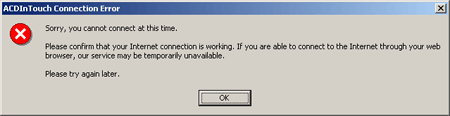
ACDIn Touch Connection Error
Sorry , you cannot connect at this time.
Please confirm that your Internet connection is working. If you are able to connect to the Internet through your web browser, our service may be temporarily unavailable.
Please try again later.












