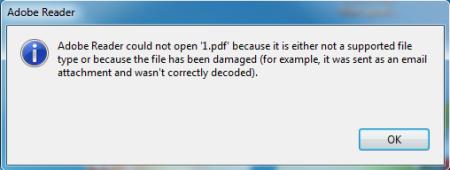I received many PDF attachments on my email from a friend who wanted me to go through students’ projects. When I tried to open them I would get an error from each that I have checked so far as shown below.
Suggestions?
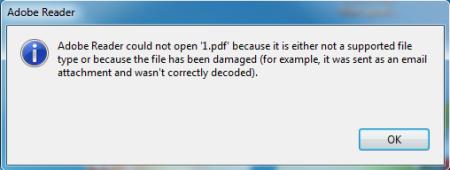
Adobe Reader could not open ‘filename.pdf’ because it is either not a supported file type or because the file has been damaged (for example, it was sent as an email attachment and wasn’t correctly decoded).
Answered By
points
N/A
#167337
Cannot fix Adobe Reader error

Hello Robert!
It is a common problem of attached documents which comes with emails or other places. Attaching anything on the web requires internet connection to be uploaded. If the uploading is not completed perfectly, there are chances that this type of error will appear.
Somehow, the file is corrupted. It might be the problem of internet connection.
You should request your friend to send the files once again in a zipped format. Also be sure that while uploading or downloading the files, net connection is not disrupted.
Happy computing.
Cannot fix Adobe Reader error

Hi Robert,
The error is because either it is not a supported file type or the file is corrupted.
There can be two ways to resolve this issue:
Solution 1:
If you are using an older version of ‘Adobe Reader’ the files are formatted in the later versions, it would provide you with this error. You need to install the upgraded version of ‘Adobe Reader’
Solution 2:
In ‘Adobe Acrobat Reader’, Click ‘Edit’ – > ‘Preferences’ – > ‘Internet’. Confirm that the ‘Display PDF’ in the browser is not checked
Cannot fix Adobe Reader error

Hello Robert T White
Pay a visit this Techyv page because this post is also addressed your problem too. To get more idea go that page.
Adobe Reader could not open “filename.pdf