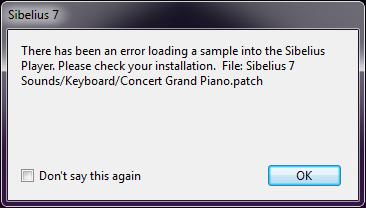Asked By
Wayne S Tam
35 points
N/A
Posted on - 01/09/2014

Hi All,
I recently installed Sibelius 7 and when I tried to playback using the Sibelius Sounds library I am getting the following error stating that there has been an error loading the sample into player. To resolve this issue, I tried running the Sibelius & sounds installer from Sibelius 7 program DVD and also updated to the latest version of Sibelius 7 sounds library from the official website. Then I tried running the playback again. But still I cannot hear any sounds. I also ensured that the sounds folder contained a list of each of the following instrument families: Brass, guitar, Keyboard, pitched Percussion Strings, Synth, Unpitched, Voice and Wind. Then I tried updating once more and tried playback again after restarting my machine. But needless to say, this again was a useless attempt. What should be done now? Can someone help me out with this issue, please? Thanks in advance.
Image:
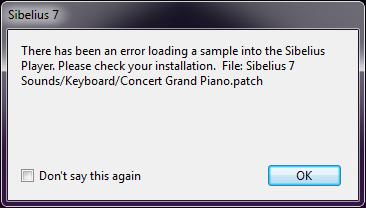
Error:
There has been an error loading a sample into the Sibelius player> Please Check your installation. File: Sibelius 7 sounds/Keyboard/Concert Grand Piano.patch
Answered By
points
N/A
#184033
Cannot hear playback when using Sibelius 7 sounds library

This problem has occurred may be you have recently moved the Sibelius 7 sound library to a different location on your hard drive or you have not fully installed the Sibelius 7 sounds library of all four DVDs that means Sibelius is not able to find all the samples. To solve this move the Sibelius 7 Sounds library to a different location. Quite an easy and simple way you can do that. No need to uninstall or reinstall process.
1. Quite Sibelius, if Sibelius is open.
2. Navigate to the Sibelius Sound folder
Mac: Macintosh HD/Library/Application Support/Avid/Sibelius Sounds
Mac: Macintosh HD/Library/Application Support/Sibelius Software/Sibelius Sounds
3. Don’t move the Libraries folder as this needs to stay in this folder.
4. Start Sibelius.
After starting Sibelius, you will get a notice to locate the library. Once specified, Sibelius can look at that new location for the sounds and load and play them as usual.
If not, are not able to move the Sibelius 7 Sounds Library and still pop ups this error, be sure that you have run all the installers for the Sibelius 7 Sounds Library.
1. Quit the running Sibelius.
2. Run the Sibelius 7 sounds installer from the Sibelius 7 Program DVD.
After doing this, play a score back in Sibelius. If you are still having this issue, check the Library is completely installed. To do this task, look in the following location:
Mac: /Library/Application Support/Avid/Sibelius 7 Sounds
The sounds folder should contain a list of every of the instrument families:
Brass
Guitar
Keyboard
Pitched Percussion
Strings
Synth
Unpitched
Voice
Wind
Each of these folders contains many “. patch files” and a “Samples” folder. If any of the above items are missing, you need to reinstall the Sibelius 7 Sounds Library from the Sibelius 7 Program DVD and the Content 1, 2, and 3 DVD. After that update the sounds from the Sibelius.com/upgrade site. For that you also need the latest version of Sibelius 7 which one you will get from this site.
Still, you are not able to hear the playback, apply this trouble shooting steps:
-
Check well your computer speakers, MIDI Keyboard
/ Other playback equipment is plugged in, switched on and have the volume turned up.
-
Check your operating system is correctly configured to play audio produced by Sibelius:
To check go to the “Apple” menu and select “System Preferences”. Then select “Sound” and click on the “Output” option. Now be sure that the “Output volume” is turned up and “Mute” in not selected.
-
If still you are unable to hear playback, check that Sibelius is correctly configured. To do that go this site and get the idea how you will do that.
After performing these techniques, your problem surely solves.
Cannot hear playback when using Sibelius 7 sounds library

If Sibelius seems to be “broken” and nothing seems to work even if you uninstall and reinstall, check first that your computer meets the requirements. Since there are multiple versions of Sibelius, go to System Requirements for Avid Sibelius Products and check the version you are using. If you verify that your computer meets the requirements, here’s a workaround that’s worth to try.
This will reset the state of Sibelius. Restart the computer to make sure Sibelius is not running even in the background. After booting, click “Start”, “Avid”, then go to “Sibelius User Data”. When the folder opens, delete the subfolders “PlogueEngine” and “Playback Configurations”. Next, right-click “Start” then select “Windows PowerShell”. In the command prompt, type the following without quotes “reg delete HKCU\Software\Avid\Sibelius” then hit Enter.
This deletes the Sibelius user preferences. After this, the next time you start Sibelius, Sibelius will re-create the two folders you deleted and all its Preferences reset to defaults as if you just installed it.