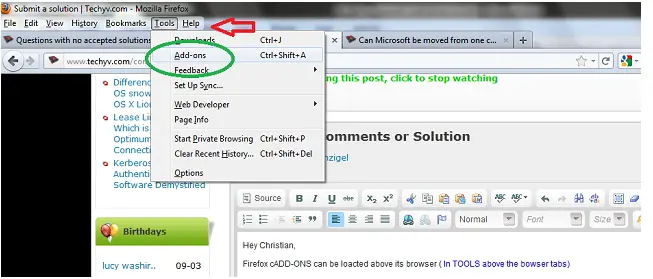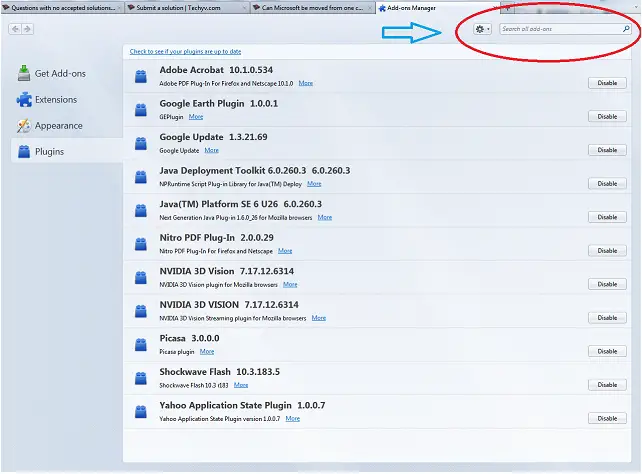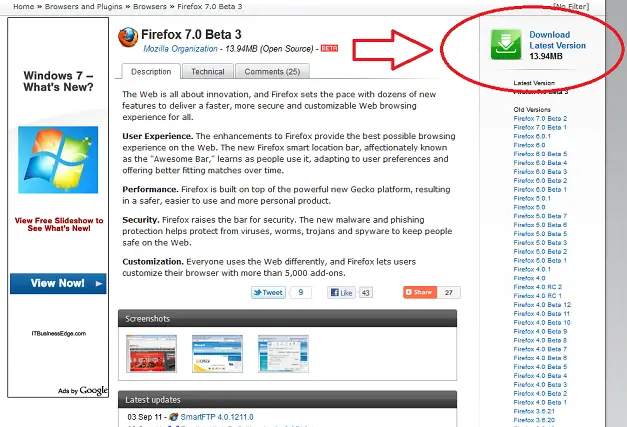Hi there!
Normally, I use Mozilla Firefox. I set it as my default browser.
I like this browser very much. We know Mozilla has many add-ons.

Yesterday, my Mozilla crashed and I lost all my add-ons. So, please tell me how can I recover them.
After Mozilla crashed, I could no longer install any plug-ins. What could be the problem?
Cannot install any add ons for Mozilla

Hi!
You can download Mozilla Add-on on this website: https://addons.mozilla.org/en-US/firefox/. This website has all the add-ons you needed to get your Mozilla Firefox back to normal. These add-ons have extensions, dictionaries, themes, search engine and plug-ins. You will be up-to-date with Twitter's latest development, add-on software, personas, collections, mobile add-ons and developer hub for Twitter once you have installed and downloaded these add-ons back into your browser.
Cannot install any add ons for Mozilla

You have no choice but uninstall your Mozilla Firefox. This is a software internal error and it can not be fixed. The only solution here is uninstall first your Mozilla, then install the newest version of Mozilla Firefox, version 6.0.1. Don’t worry about your previous plug-ins and add-ons. You can always find them in Mozilla’s official website https://www.mozilla.org/en-US/firefox/.
You can find there all the add-ons you need and all the extensions available. Plug-ins are automatically added by Mozilla upon installing it. You don’t have to add them manually. Mozilla automatically detects all the programs installed in your computer if they have plug-ins that can be added and used by Mozilla browser.
Cannot install any add ons for Mozilla

Hey Christian!
Firefox ADD-ONS can be located above its browser (In TOOLS above the browser tabs).
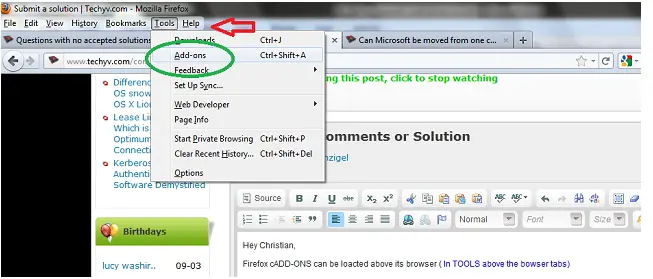
Actually ADD-ONS are the software that are mainly installed individually in your system. But you can find this download above its browser.
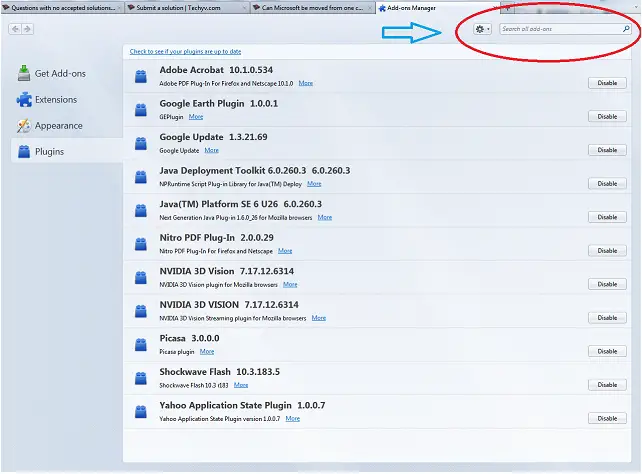
These are the plug-ins I recently used. You can search them in SEARCH BROWSER if you want to copy.
BUT IF YOU WANT TO RECOVER YOUR ORIGINAL COMPONENTS OF ADD-ONS, you need to REINSTALL its latest version of Firefox.
Try this LINK below:
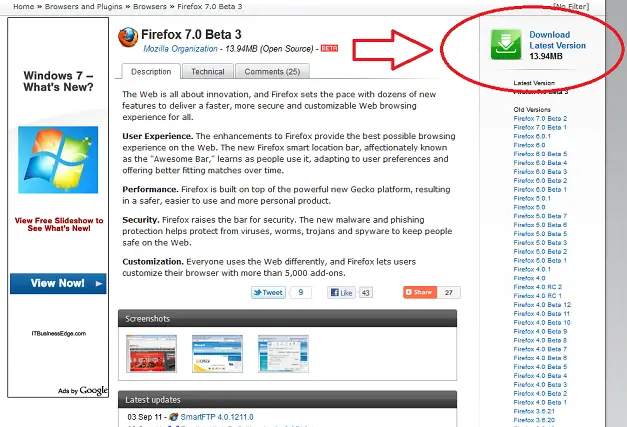
Just follow the instruction for proper installation.
Click the DOWNLOAD LATEST VERSION as pointed above.
It will automatically download the file.
After downloading, run the installer.
Follow the steps until you finish the installation.
IF your FIREFOX crashed, you cannot actually recover your add-ons. It will take you more time.
It's better reinstalling the latest version of it than recovering it.
I hope this will help you.
Cannot install any add ons for Mozilla

I also love using Mozilla. After reading this thread and your solution Shawn Shzigel, I can now install add-ons. Thank you very much.