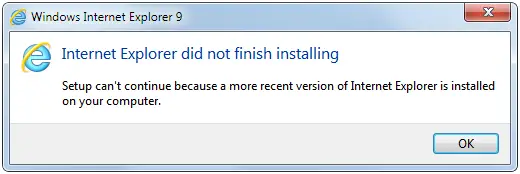Asked By
janesprant
1200 points
N/A
Posted on - 06/16/2011

Hello all,
I was using Internet explorer 8, and a friend of mine told me about Internet Explorer 9. I downloaded it from a site. When I try to install, it fails to install. It suggest some error, that the computer might have some recent version installed. The error came about after 40 percent of the installation. I tried to install it again, after restarting my computer.
By the way I am using windows 7, same problem occurs after about, 40 percent of the installation process. So, I downloaded another copy and installed it again. Still the same error occurs after about 40 percent of the installation process is complete.
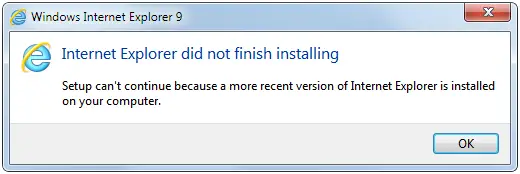
Windows Internet Explorer 9
Internet Explore did not finish installing
Setup can’t continue because a more recent version of Internet Explorer is installed
on your computer.
I am now asking for you help to know what is the problem with my installation.
Thanks!
IE9 Error on Upgrading: Setup cannot continue

Hi Janesprant!
What I've known is that Microsoft has released their final version of Internet Explorer 9 and that some users may experience this kind of error when they try to run it. The main reason for this problem is that, there is a beta, a preview build or release candidate build of Internet Explorer 9 that is currently installed on your computer, which prevents the final version installation.
So here's what you need to do. First, check if there is a listed previously build of Internet Explorer. So you need to go to the Control Panel, click Uninstall a Program, then go to third party software listing and in Installed Updates. If you find such a thing, then you need to uninstall that Internet Explorer 9. To do so, follow this instructions:
1. Click Start, click Control Panel then find Uninstall a program and click on it.
2. Locate and click View Installed Updates link, this will open a listing of Microsoft updates, that were previously installed on your computer.
3. Find Microsoft Windows, then right-click on Windows Internet Explorer 9 and click uninstall.
4. Uninstallation process will be initiated and from there, you will be given instructions for the browser to be uninstalled.
5. Finally, restart your computer to complete the uninstallation process.
However, if you are using Windows 7 Professional 64-bit system, you may still face the same problem when you run Internet Explorer 9, even after the uninstallation process.
Hence, to resolve this error, it is suggested to run Internet Explorer setup with administrative privileges, right-click on IE-Windows7-x64-enu.exe and click on Run as Administrator.
And then, you are now ready to install your Internet Explorer 9. Hoping this will help in solving your problem.
Phoebe
IE9 Error on Upgrading: Setup cannot continue

Hi,
I can help you fix the error message on your Internet Explorer. I suggest you to follow these steps:
>> Make sure you install the latest version of Internet Explorer on your computer. The latest version is Internet Explorer 9.
>> Confirm that the computer’s time is set correctly.
>> Try removing the previous version completely from your computer and then install a fresh copy of the latest version.
>> Try resetting your Internet setting. To reset, type “inetcpl.cpl” on the RUN command and hit enter. Select the “Advanced” tab and click on the “Reset” button.
>> If the issue does not get fixed, try removing any toolbar installed to your browser other than the default toolbar.
This should fix the issue with the Internet Explorer on your computer.
Thanks and regards,
Skarbos Jay.
IE9 Error on Upgrading: Setup cannot continue

Good day,
IE7 can't be used with Windows 7.
IE8 can't be downloaded and installed in Windows 7 as it comes as part of the o/s. That is, you did have IE8 but de-activated it by deleting large lumps of code and registry entries.
If you don't have backups then I believe re-installing Windows is your only option.
Using Chrome is fine but at some stage you will need to have a version of IE installed on your computer. It is an unavoidable requirement for using Windows.
Regards,
Jacksonn Maria
IE9 Error on Upgrading: Setup cannot continue

Hi, Your problem is not a big one. first of all, you have to uninstall the previous version of Internet Explorer from your computer. When you do that, your computer will be able to complete the installation process. You don't need to setup your computer for that. If the uninstallation process does not work, you have to look for virus. And when you upgrade the version; use a safe website. Hope that will be enough. Thanks.
IE9 Error on Upgrading: Setup cannot continue

As what I’ve notice you are having multiple installation conflict with the IE application that’s why it wont proceed to the installation, Well here’s a few tips and hope this will work.
First step that you need to do is:
· Go to control panel and then open add remove programs
· Then select the set programs and access defaults tab
· You need to make sure that the selection must be on Microsoft windows
· Then close all the windows
· Then we need to removed all temporary downloaded files
· Click on the start programs on the search bar please type %temp%
· A window will open for temporary internet files
· Delete all files if you have files that are important transfer it to another folder
· After you delete all of it in the temporary internet files, close all windows
· Then click start then on the search bar type msconfig, then select selective startup
· Then select restart your computer
· After it finish rebooting your computer make sure that you are the administrator
· Then try to download and reinstall the program again
Hope this tips will work, have a nice day..
IE9 Error on Upgrading: Setup cannot continue

Hi, Your problem is probably that you doesn't have latest version of Internet Explorer 9 and also you cant upgrade Internet Explorer 8 to 9 on Windows 7. Also you may download beta version of Internet Explorer 9 who have problems.I recommend you to use Google Chrome or Mozilla Firefox. Good bye.
IE9 Error on Upgrading: Setup cannot continue

This is a very common thing to notice the error message during changing version of Internet explorer 8 to IE9.As you have mentioned that you run windows 7 as operating system, therefore you need some prerequisite software and components for successful installation. IE9 will not automatically pick all the software and components if any installation of other updates is in progress or a must restart is pending. So, you need to do that task manually. Follow this step:
-
Click Start, click control panel and then click windows update
-
If there is an update installation in progress, let the installation to complete If updates have installed but the system has not yet restarted, restart your computer.
Note: All updates will not install if you are using a prerelease version of Windows 7. Besides, you will receive an error message like”The updates were not applicable”. If you receive this error message, verify that your computer is running a released copy of Windows 7. After that you can install IE9 in your operating system successfully.