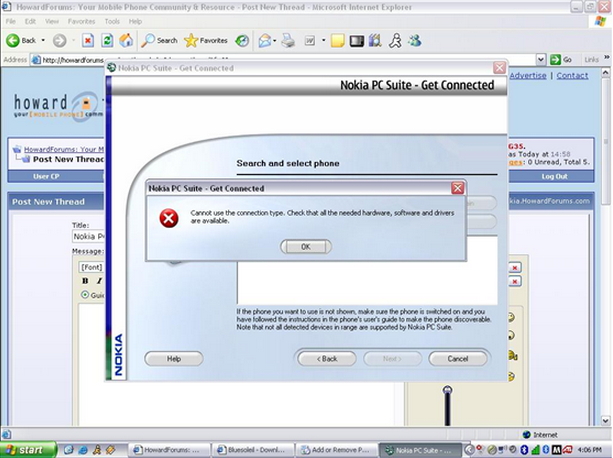Asked By
Anne Hicks
0 points
N/A
Posted on - 02/02/2012

Hello experts
I have installed Bluetooth Dongle and it was working properly. Then I installed Nokia PC Suite. Now I am receiving an error message whenever I attempt to connect. The message reads: Cannot use the connection type.
Please help me. Thanks a lot.
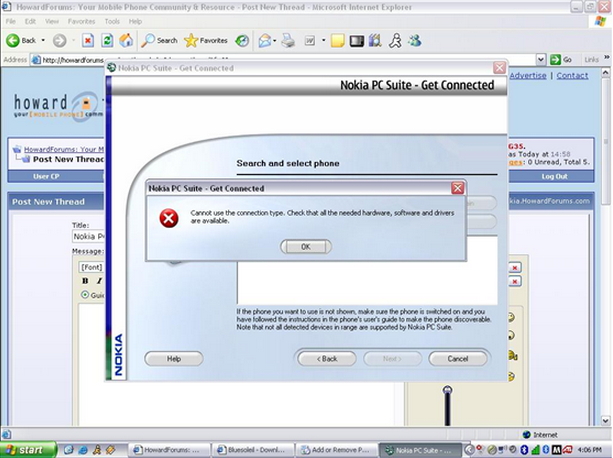
Cannot install Nokia PC Suite

Hello first configure the Bluetooth device and mobile with serial port service from bluesoleil window ( or what ever the software u got from the Bluetooth device CD).And then have you installed the correct version of Nokia PC Suite for your operating system and the phone? Here is the link
Is it a built-in Bluetooth or it is an adapter? If you are using an adapter and you have Microsoft Bluetooth enabled you need to have one of the following devices to be able to connect via bluetooth; https://support.microsoft.com/en-us/help/841803/list-of-bluetooth-radio-drivers-that-are-included-in-windows-xp-sp2
In the case of having an adapter not on the list above you need to remove Microsoft Bluetooth and use your manufacturers Bluetooth drivers. You can see on the following link how to do that; http://support.microsoft.com/default…b;en-us;889814.
And These are the following list for the supported Bluetooth stacks;
Microsoft Windows XP Bluetooth (included in XP SP2), Toshiba Bluetooth stack for Windows XP/2000 version 4.0, Widcomm BTW 1.4, 3.0, 4.0, 5.0, IVT BlueSoleil Bluetooth stack for Windows XP/2000, driver version 1.6.1.4*
* Note: IVT Bluetooth is not compatible with the Nokia 3250, Nokia Nseries, or Nokia Eseries phones together with the latest versions of Nokia PC Suite.
I hope this helps.
Cannot install Nokia PC Suite

Hi, to fix this problem, just uninstall your pc suits software, as well as Bluetooth drivers from your PC. Reinstall them. Problem will be resolved. Than try to connect.