Cannot launch any application on Windows XP OS

Hello,
When I attempt to run any program using Windows XP OS I get the following error message saying “Application’s launch was blocked by another program”. How can I avoid this error message? Provide any suggestion to resolve the issue. Thanks.
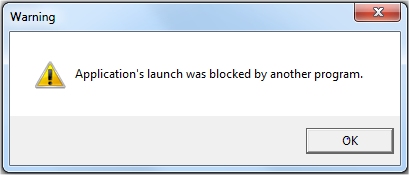
Warning
Application’s launch was blocked by another program.












