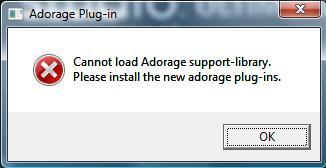Cannot load Adorage support library Pinnacle

Hello guys, I have here is a screenshot of the error that occurred while I am trying to load Pinnacle Studio application.
I am searching in many forums and posts on how to resolve this but I got no luck.
Thanks in Advance if you can help me for this.
Adorage Plug-in
Cannot load Adorage support-library.
Please install the new adorage plug-ins