Cannot locate From: AVT Memo

Hello to all,
I am posting here an error screen shot of my problem while using lotus notes, I meet this error in the middle of my work using lotus notes.
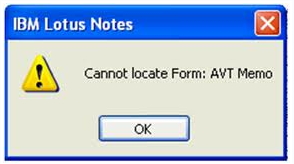
IBM Lotus Notes
Cannot locate From: AVT Memo
This error message always disturbs me while I am using lotus notes, this error will appear not at exact task, but on any given time, that is why I have a hard time locating the cause of the error, I already did a virus scan on my computer, some virus was found and have been deleted, but it did not give any help on my problem, same error persisted,
Please share your views on this error,
Thanks.












