Cannot locate the Microsoft Visual FoxPro support library

Hi guys, I am posting here at techyv a problem I encountered while using an application build from fox pro, every time I get into a certain module this error I pasted below will pop up my screen.
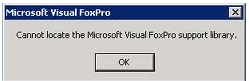
Microsoft Visual FoxPro
Cannot locate the Microsoft Visual FoxPro support library.
This is error message is some what intermittent, sometime it goes and sometime not, what I mean not all the time I encounter this error, I checked my computer for some virus, I run a complete scan with my computer, a few virus was found but healed already, I am now asking for some comments on my issue, on what might be the cause of the error, thanks.












