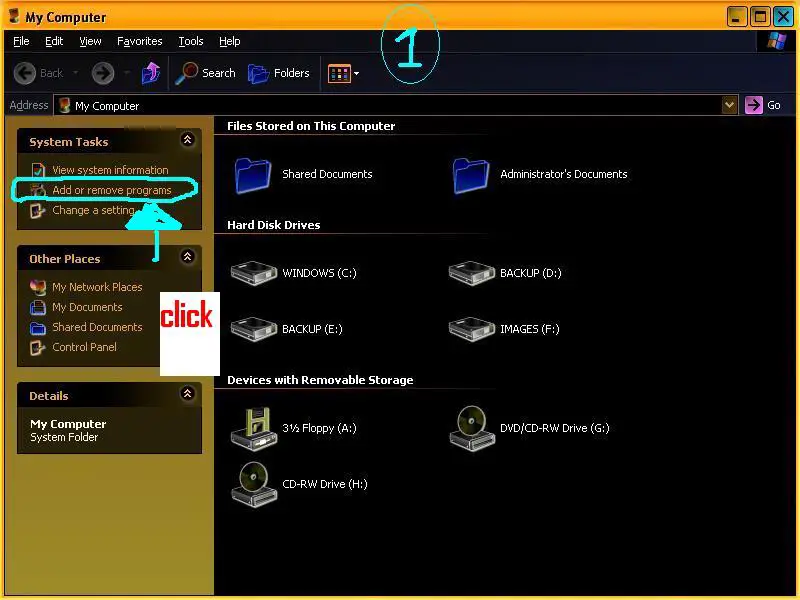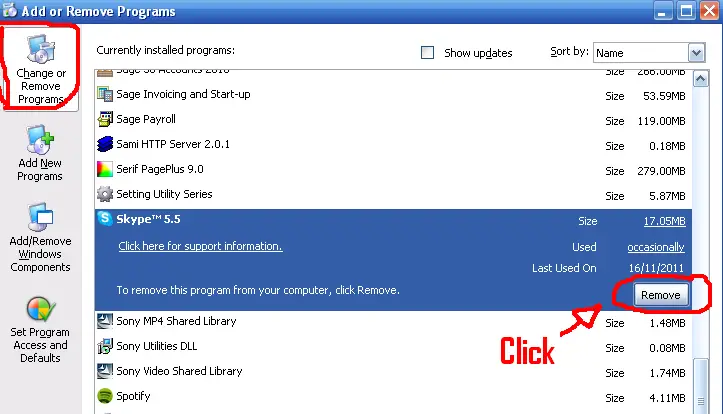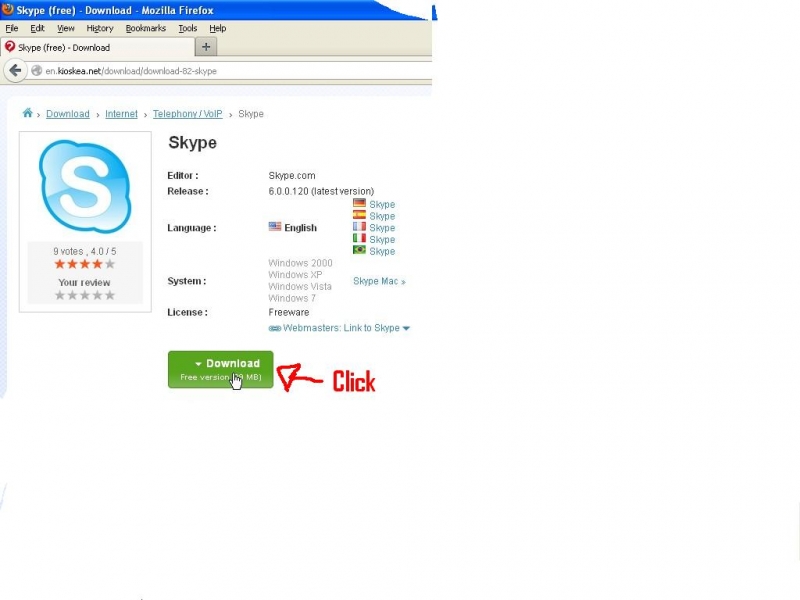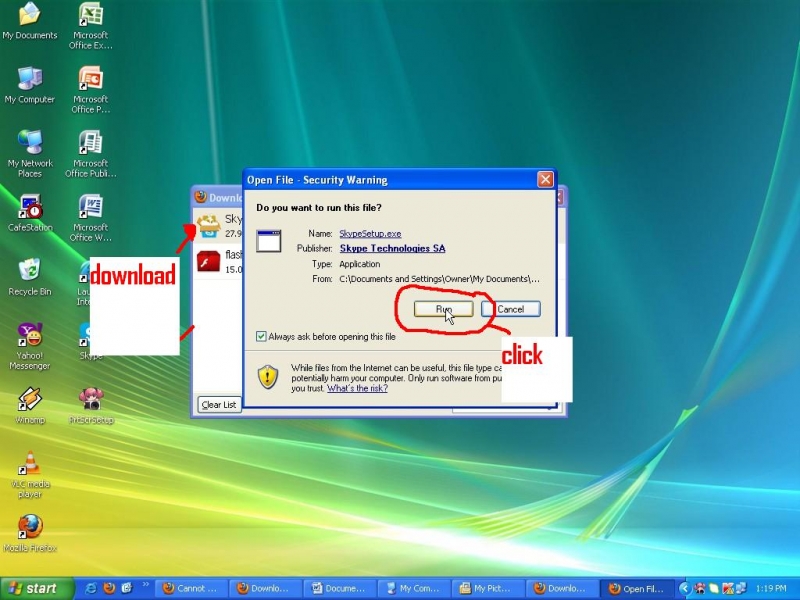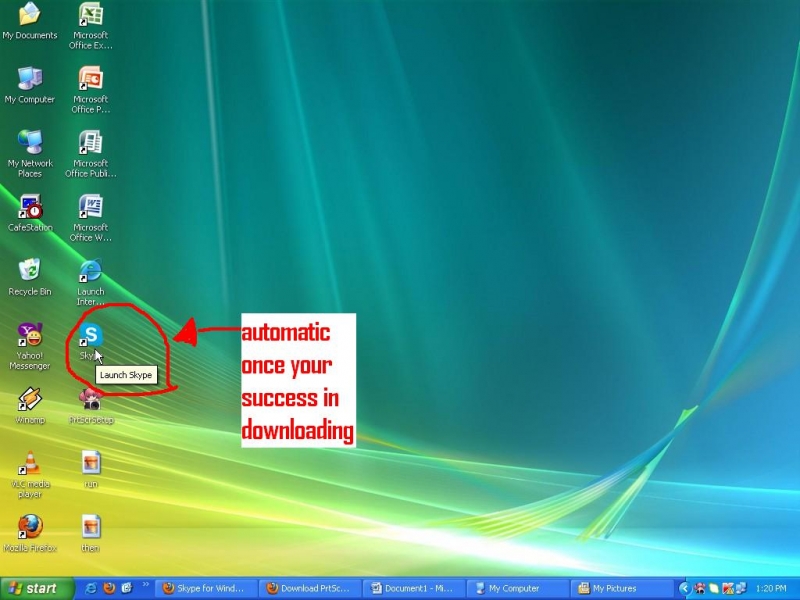Cannot login on Skype due to errors received

I cannot login to Skype because of a couple of errors I receive.
1.SystemRootSysWow64DriversASPI32.SYS has been blocked from loading due to incompatibility with this system. Please contact your software vendor for a compatible version of the driver.
2. SPTD: Driver detected an internal error in its data structures for. Skype is installed on an Intel 450M with Windows 7 and 4GB RAM. Skype would load up only until the login screen but when I try to log in the computer screen freezes and I cannot do anything even Ctrl+Alt+Del would not work. So I have to forcefully restart the computer by pulling the battery and once the computer is restarted the 2 error shows up on the Event Viewer. I have also tried to use other versions of Skype, beta and even the old versions but it is not helping at all. I am still getting errors. Can anyone shed some light on this matter?