Cannot modify partitions in installer for Mint 11

I am stuck at 3rd step of the Linux mint 11 installation which is "Allocate Drive Space".
I get the error message "No root file system is defined".
The buttons of adding and changing partitions is disabled.
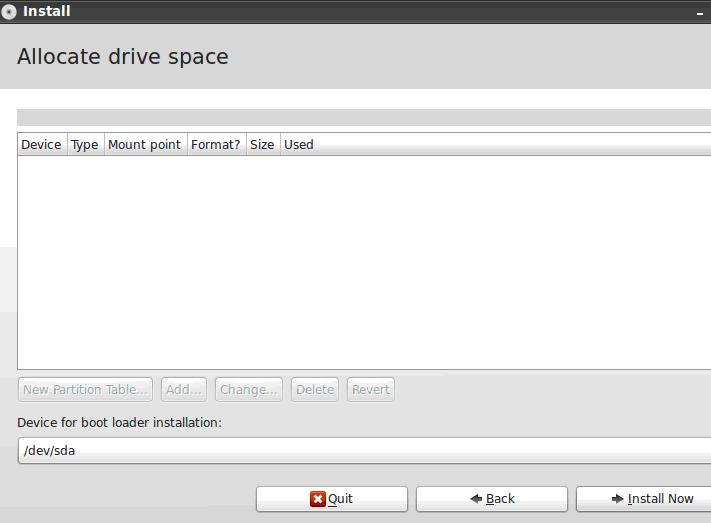
Please help me out.












