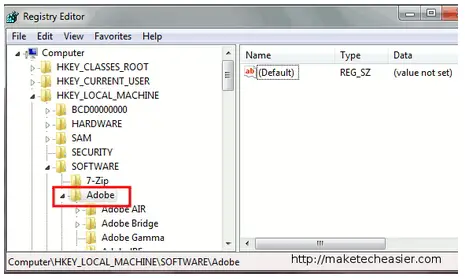Cannot open Adobe Photoshop or Fireworks CS5

I get the error message shown on the image below whenever I try to open Adobe Photoshop or Fireworks CS5. I have tried to fix the problem by using Ccleaner but failed. I request a solution.
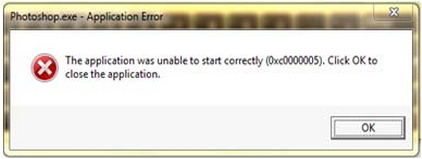
Error:
The application was unable to start correctly(0xc0000005).Click ok to
close the application.