Cannot Open File sent from Skype

Hi All,
I face an issue with the files sent through Skype. These files would not open and give an error message that says the file cannot be accessed because it is being used by another process. I am not using any Bluetooth device with Skype, and I fail to understand what causes this error. All the same, I attempted to disable the Bluetooth devices from Device manager and then tried running Skype. Still I get this error. I tried to uninstall Skype and reinstalled it back again. Only to find this error come back again when attempting to open files. Now what else can I try? Please can anyone give me any ideas? Thanks a lot for your help.
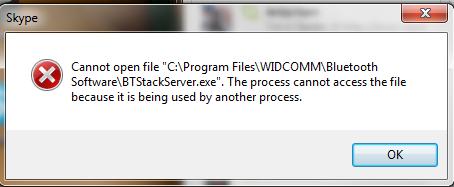
Error: Cannot open file “C:Program FilesWIDCOMMBluetooth SoftwareBTStackServer.exe”. The process cannot access the file because it is being used by another process.












