Cannot open file with write access

Hi,
I have recently been having this error message coming up on my Adobe Premiere Pro CS when I try to save a file in a shared network:
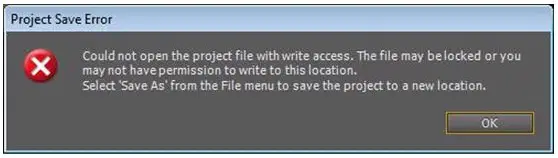
ProjectSave Error
Could not open the project file with write access. The file may be locked or you may not have permission to write to this location. ‘Save As’ from the file menu to save the project to a new location.
The system runs on Windows 7.
Is this a common problem for Premiere users?













