Cannot open homepage on IE

Hi,
I have set Google as my homepage on Internet Explorer. But recently when I open my browser I get the error shown below. Please assist.
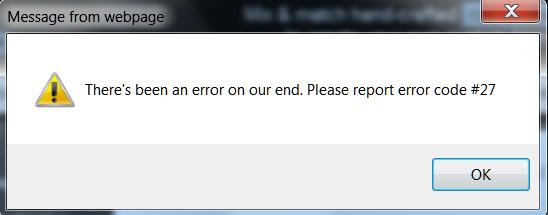
There's been an error on our end. Please report error code #27













