Cannot Open Microsoft Outlook After Upgrade

Help, Techyv!
I have just upgraded my Microsoft Outlook 2003 to 2007, and now when I try to open it up I get the following error message:
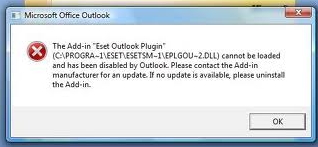
Microsoft Office Outlook












