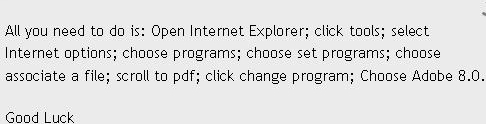Cannot open or save PDF attachments in Outlook

Hi folks,
I recently upgraded from Microsoft Office 2003 to Microsoft Office 2007. A little while after that my computer was infected. The infection was removed by AVG Antivirus which is installed on my computer.
Thereafter, I noticed that i am not able to open nor am i able to save PDF attachments sent to me in emails. Microsoft Outlook is my default email client.
When i try opening the attachments, I receive an error message saying that the attachment could not be opened.
So once again if i double clicked on the file ,I cannot open it. If i try to copy or save it ,I cannot also do that.
I already reinstalled Adobe Reader X on my computer ,but this did not help.
Help needed.