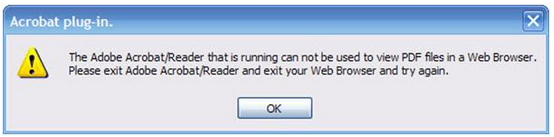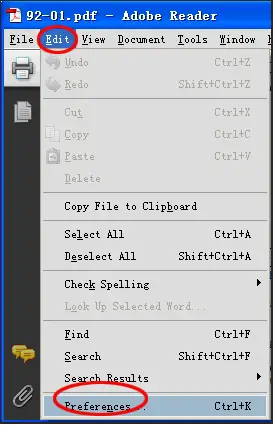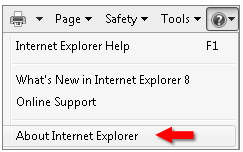Asked By
felixthecat
0 points
N/A
Posted on - 02/08/2012

I am using Adobe Reader 9. When I attempt to open a PDF file in my browser, I get this error message:
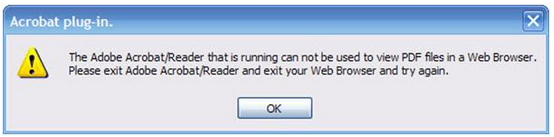
Please give me a solution.
Thanks a lot.
Error:
Acrobat plug-in
The Adobe Acrobat/Reader that is running can not be used to view PDF files in a Web Browse. Please exit Adobe Acrobat/Reader and exit your Web browser and try again.
OK
Cannot open PDF files from browser due to error

Hi,
If you seeing this error when try to open a PDF file on browser then follow these tricks. It’s pretty easy and good system. Now listen to me some repairing options:
-
Check your adobe reader in right path on c drive.
-
Check your adobe reader installation is OK.
-
Go to Edit menu and click preference option and first uncheck, next check the display box.
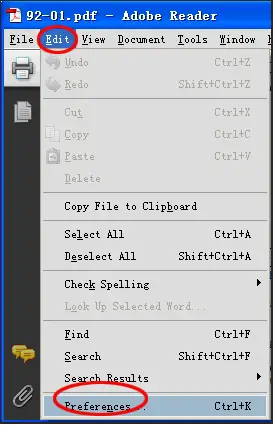
If these tricks are not working then please follow this link
Hope your problem will solve.
Thanks.
Cannot open PDF files from browser due to error

Hi there!
Acrobat reader cannot display PDF files inside a web browser because of the following reasons:
First, PDF file cannot be read by your Acrobat reader. Second, you are using a 64-bit Internet Explorer. Third, web server cannot serve the PDF file. Lastly, the browser that you are using may not be configured correctly with the Adobe PDF plug-in.
Try these solutions:
1. Restart your computer – some issues may be resolved by restarting your computer.
2. Download the PDF again – the PDF you downloaded may be the problem. Try to download it again.
3. Try to open a different website – maybe the PDF file in other source may work.
4. Install the latest Acrobat Reader – It may work on the latest Acrobat Reader.
5. Use 32-bit Internet Explorer not the 64-bit.
How do you know if it is a 32-bit Internet Explorer?
Follow this steps.
1. In Internet Explorer, choose Help > About Internet Explorer. In other versions of Internet Explorer, it may have a Question mark [?] in the upper-right corner, click it to select About Internet Explorer.
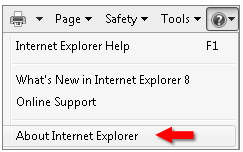
2. If you don't see "64-bit Edition" then you are using the 32-bit.
Let us know if it did not work on any of these solutions.