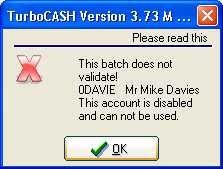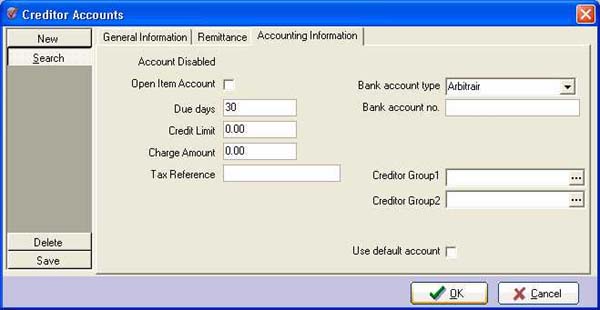Hi there,
When I try to post or update the Ledger in TurboCash it says that my account is disabled. Now I have tried with two different accounts on another computer and worked fine. I’m starting to think that it might be a problem with my PC. Can anyone tell me why I can’t use my account ? How can I enable my account again ?
Thanks !

TurboCASH Version 3.73 M…
This batch does not validate!
0DAVIE Mr Mike Davies
This account is disabled and cannot be used.
Cannot post or update the Ledger in TurboCash says account is disabled

I’m not sure if you are aware that TurboCASH won’t permit you to update the Ledger if you select the Account Disabled field located in the Accounting Information tab of a Debtor or Creditor account. TurboCASH will alert you of the error in the account. There are two possible reasons why this error happens.
First is when you select the wrong Debtor or Creditor account. And second is when you select the Account Disabled field of a Debtor or Creditor account which is found in the Accounting Information field. In particular, the dialog box you posted will actually appear when you select an account in a Batch and that account is disabled, that error message will be displayed when you update the Batch to the Ledger. See image.
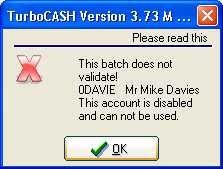
To fix the error, check first if the account is a Debtor or a Creditor Account and make sure to take note of the account number. You should also make sure that you select the correct account. Just click OK in the message. In case you select the wrong Debtor or Creditor account, simply select the correct account in the batch and proceed on posting the batch.
If you are sure that it is the correct account and the error shows up, for Debtor Account, click Edit, Accounts, Debtor menu, and then choose the Debtor Account where TurboCASH shows the error. After that click Accounting Information tab and uncheck Account Disabled. See image.

For Creditor Account, click Edit, Account, Creditor menu, and then select the Creditor Account where the error appears. Select Accounting Information tab and uncheck Account Disabled. See image.
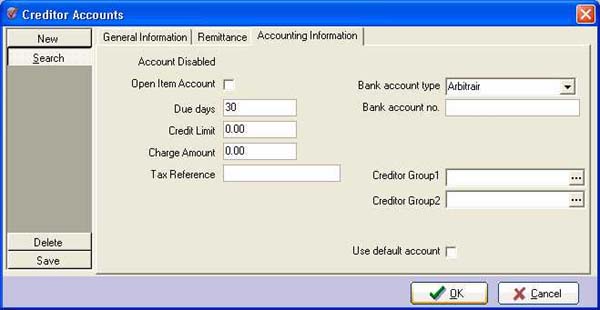
Once finished, open the Batch Type and post the batch again.