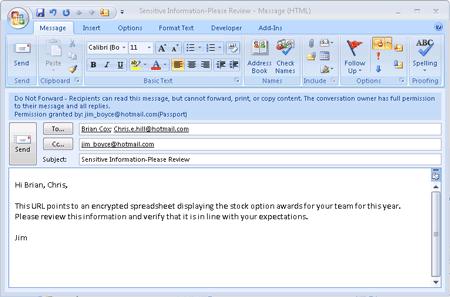Cannot Print Email in Outlook 2007

Hello,
I was wondering if you all can help me with something.
I'm using Microsoft Outlook 2007 with Windows XP 32 bit SP3. Is there any way to create a message that cannot be printed and cannot be edit by the recipients ?
A friend of mine said that it can be done by tinkering with the menu Tools -> Option but I have looked everywhere still didn't give results that I'm looking for. After a little bit 'interrogation', I find out that she was using Microsoft Outlook 2003. Can it be done in Microsoft Outlook 2007 as well ? I have some emails that I need to send and the data in the emails is a bit sensitive so they cannot be printed as hard copy and cannot be edit as well.
I need those emails send by the end of this week. Can anybody help me please ?
Looking forward to hear from you.
Regards,
Katherine