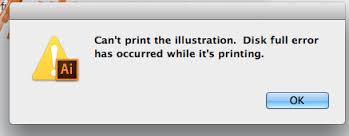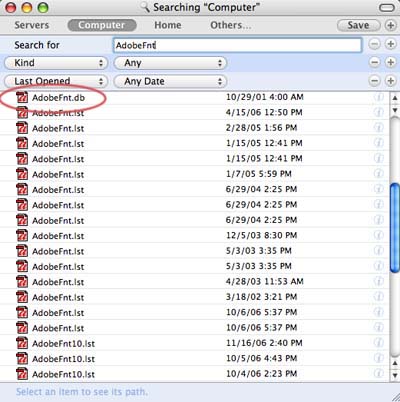Hi experts,
When I try to open Adobe illustrator CS6 files on my Mac OS I get this annoying error message saying “Can’t print the illustration.
Disk full error has occurred while it’s printing”.
Help me to resolve this error.
Thanks in advance.
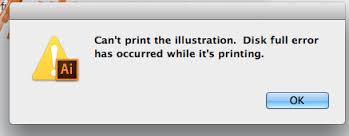
Can’t print the illustration. Disk full error has occurred while it’s printing.
Cannot print the illustration with Adobe illustrator CS6

Hello Derrick!
This is an often encountered problem among the Mac users.
For many of them, it worked cleaning the font cache.
To do this, you can use a specialized free application, like FontNuke or Cocktail for Mac, or you can just do it manually.
First be sure to close all the Adobe applications, and then use the search function to look for "AdobeFnt" files.
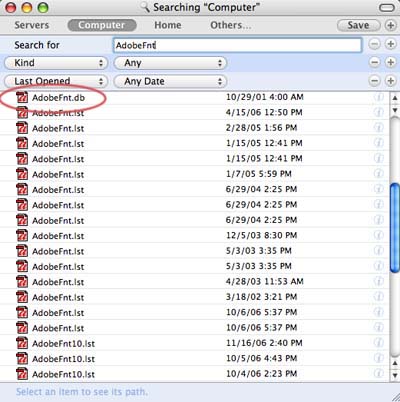
The ones you need to delete are the ones with the .lst extension. Beware, DO NOT delete any file with a .db extension! Now that you cleaned the Adobe caches, you have to clean the OS cache. Any OS 10.4 or later clear its cache when you go into the safe mode, by restarting. Hold the shift key pressed to use the safe mode. Then, restart as usual and everything should be okay.
Another solution that might work for you is to trash the program's preferences. Fortunately, on Mac you just have to press Cmd + Opt + Shift on startup.
Other option is to temporarily disable the suitcase fusion for the moment. To do this, go to Hard Drive > Applications > Adobe Illustrator CS6 > Plug-ins > Extensions. From there, drag the ExtesisFontManagementAICS6.aip file to desktop. Then, reopen the Illustrator.
If none of these work, I'm afraid there can be a problem with your RAM memory, since you didn't mention any of your computer's characteristics.
Hope it helps!
Cannot print the illustration with Adobe illustrator CS6

If you are trying to print an illustration using Adobe Illustrator CS6 but you can’t do it because of the error, another way of fixing the issue aside from the method described in the previous post is to do the copy/paste method. To try this, open Adobe Illustrator CS6 on your computer and then load the file you want to print.
Next, copy and paste it on a new Adobe Illustrator CS6 document. See if this works. Another possible cause why you are receiving the error “Can’t print the illustration. Disk full error has occurred while it’s printing” is if you are using Suitcase Fusion. If you are, then disable it temporarily then exit Adobe Illustrator CS6. Drag the file “ExtesisFontManagementAICS6.aip” to your desktop then restart Adobe Illustrator CS6.
The “ExtesisFontManagementAICS6.aip” file is located in “Hard Drive/Applications/Adobe Illsutrator CS6/Plug-ins/Extensions”.