Cannot remove files with manual remove method
Asked By
20 points
N/A
Posted on - 04/03/2012

Hello,
I am unable to remove certain file. Most likely it is a directory problem for which it cannot seem to find the file original location. I have tried every method I know to delete the file but it is not existing in the directory. Kindly someone help me with the problem so that I can delete the unnecessary problem.
Adriel Roberts
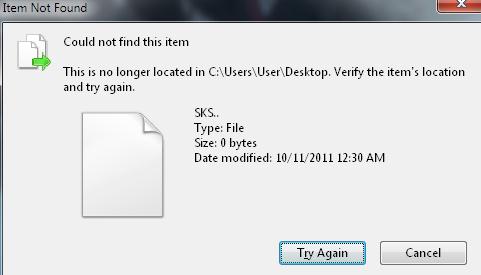
Error:
Item Not Found
Could not find this item
This is no longer located in C:UsersUserDesktop.Verify the item's location and try again.
SKS.
Type: File
Size: 0 bytes
Date modified: 10/11/2011 12:30 AM
Try Again Cancel












