Cannot resume downloading the file

Hi,
I was downloading a video file using Internet Download Manager but suddenly the computer restarted and then I tried to resume the downloading the following error message displayed. How can I avoid this issue? Help me. Thanks in advance.
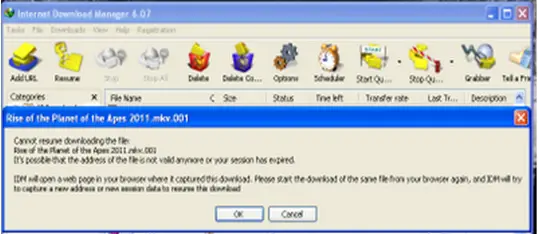
ERROR:
Cannot resume downloading the file:
File Name
It's possible that the address of the file is not valid anymore or your session has expired.
IDM will open a web page in your browser where it captured tthis download. Please start the download of the same file from your browser again, and idm will try to capture a new address or new session to resume this download.












