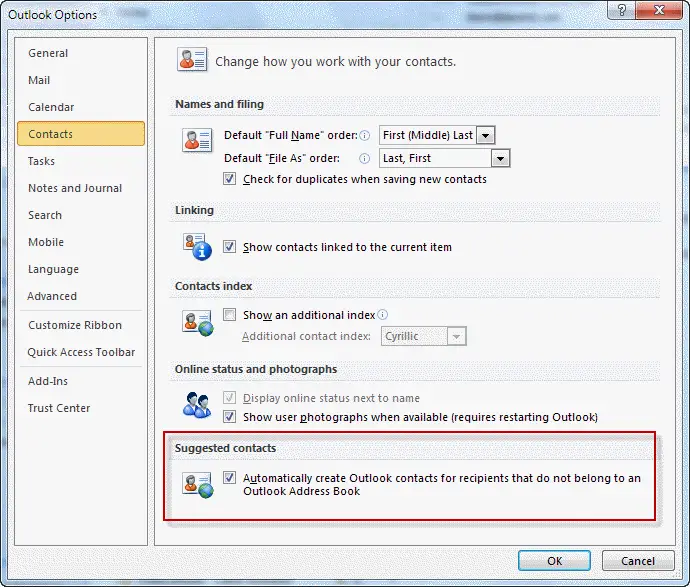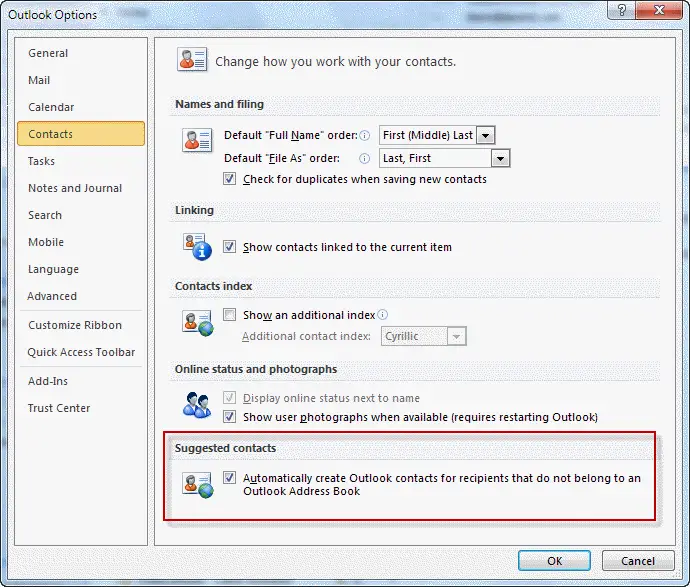Asked By
jeremy ngo
20 points
N/A
Posted on - 02/25/2012

I use outlook 2010. I have a problem here sending messages. I sent this from address book.
But whenever I type the address manually it goes successfully to that address.
What’s wrong with my address book?
I have reinstalled the software make a new profile too.
Still there is no result. What should I do now?
Cannot send messages using address book using Outlook 2010

Resolution:
In order to get past the issue we need to manually edit the Registry settings which would enable the outlook to connect with Global address to resolve naming issue.
NB: It is to be borne in mind that editing the registry incorrectly can lead to operating system instability.
Hence it becomes a mandate to take a backup of the registry before proceeding the below mentioned changes.
Steps:
1. Open the Registry editor window and take a backup of the entire registry.
2. Click on the plus sign next to HKEY_CURRENT_USER to expand the same.
3. Click on the plus sign next to Software to expand the same.
4. Click on the plus sign next to Microsoft to expand the same.
5. Click on the plus sign next to Office to expand the same.
6. Click on the plus sign next to 14.0 to expand the same.
7. Click on the plus sign next to Outlook to expand the same.
8. Click on the plus sign next to Cached Mode to expand the same.
9. Click onNew > DWORD Value after clicking on Edit Menu.
10. Type the followingANR Include Online GAL and hitEnter on the keyboard.
11. Click onModify after clicking ontheEdit Menu
12. Type 1 andclickOK.
13. Restart the system to implement the registry changes.
Cannot send messages using address book using Outlook 2010

Hi,
There is nothing wrong with any of the settings in your system. Even if you create a new profile nothing is going to happen. Since this is new architecture of ms outlook 2010, it does not include any list as address book. Even your contact book cannot be added as address book. First you have to manually tell ms outlook that which is your address book. It’s very simple thing but you have to do that.
* Go to contacts folder properties and check the following box.

* Ms outlook 2010 has a new option of typed address. You can enable it from here.