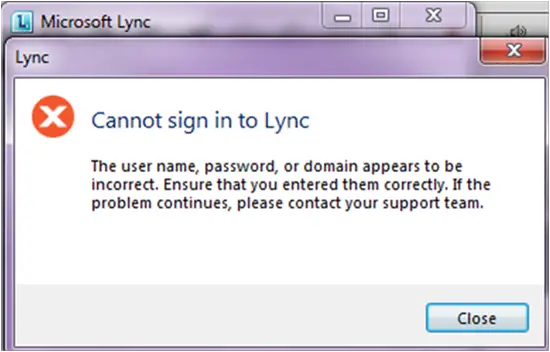Asked By
Mary West
30 points
N/A
Posted on - 05/25/2012

I have problem with trying to login in to Lync 2010 from my computer. I tried reboot several times and tried changing many settings but no positive result. But, I can log into Lync from another computer successfully. My username and password are both correct. Then, what is wrong with my computer? I get following error message –
Cannot Sign in to Lync
The user name, password, or domain appears to be
Incorrect. Ensure that you entered them correctly. If the
Problem continues; please contact your support team
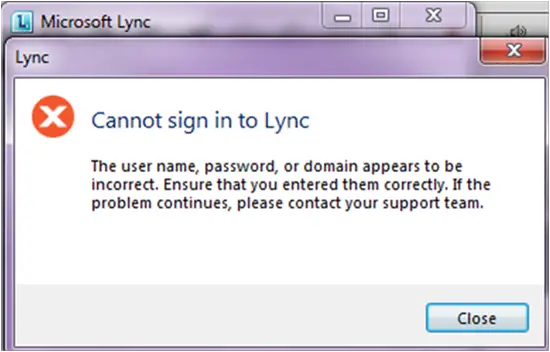
Cannot Sign in to Lync: User Information Appears to be Incorrect

To resolve most client-side issues, start by making sure that the computer meets the minimum system requirements for both Lync 2010 and Office 365. Additionally, make sure that all the necessary applications are configured correctly and are up to date.
Check the following system requirements to make sure that the computer meets all the requirements:
Lync 2010 system requirements
Office 365 system requirements
Install the latest version of the Lync 2010 client from the Downloads section of the Office 365 portal. After you install the latest version, enable automatic updating on the computer to make sure that Lync 2010 is always up to date. Or, go to the Microsoft Update website regularly to install the latest updates for Lync 2010.
Run Office 365 Desktop Setup. Office 365 Desktop Setup determines whether your computer meets the minimum system requirements for Office 365. It also installs software and updates that are required to connect to Office 365.
If you still cannot sign in, go to the next section to refresh Lync cached endpoints.
Cannot Sign in to Lync: User Information Appears to be Incorrect

It displays that message because you are using either the wrong user name, password or sign in address but since you can sign it using other computers, the error narrows down to a client issue. In order to resolve the said issue, you should check if your computer met the system requirements in order for Lync to work properly. Furthermore, check if yours is up to date and configured properly. You can try installing the latest version of Lync then check the part that enables Lync to update automatically. If that still does not work, try refreshing Lync cached endpoints. These caches usually make sign in faster but if the endpoints change, sign ins can then fail. You can then try deleting the endpoint caches.