Cannot start Microsoft Office Outlook and unable to open the Outlook window

Hi,
When I try to setup the Microsoft Outlook for the first time in the computer, I ended up with an error message. I tried to follow all the steps but I do not understand why I ended up here. Why I am not able to open the setup folder? Contribute your ideas please. Your help is appreciated. Thank you.
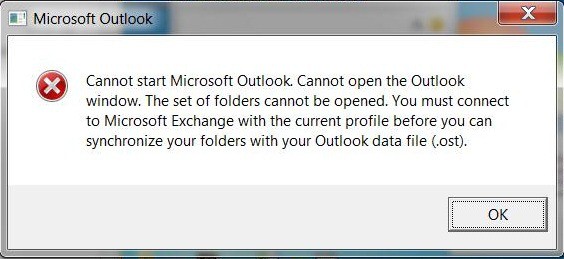
Microsoft Outlook
Cannot start Microsoft Outlook. Cannot open the Outlook window. The set of folders cannot be opened. You must connect to Microsoft Exchange with the current profile before you can synchronize your folders with your Outlook data file (.ost)
https://helpdeskgeek.com/office-tips/fix-cannot-start-microsoft-office-outlook-error/












