Cannot Start Microsoft Office Outlook: MAPI32.DLL is Corrupt

A pleasant day to all!
Can somebody tell me what kinds of messaging software might interfere with MS Outlook? I suspect somebody tried to install one while using this computer. I can't find anything, so I guess they might have erased it but left some remaining files that's interfering now. How can I fix this error? Thanks for the kind help!
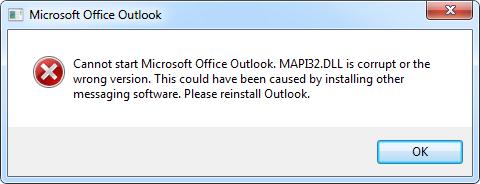
Error:
Cannot start Microsoft Office Outlook. MAPI32.DLL is corrupt or the wrong version. This could have been caused by installing other messaging software. Please reinstall Outlook.













